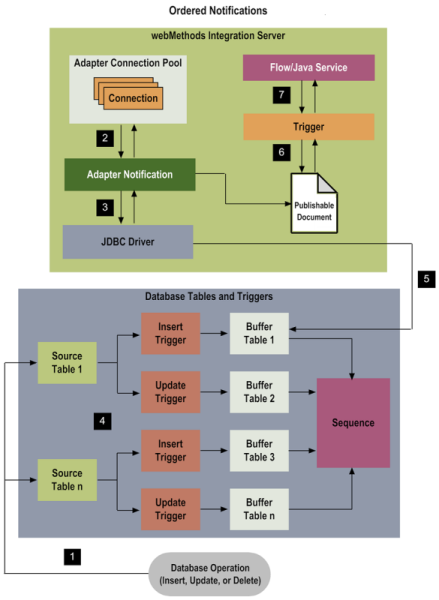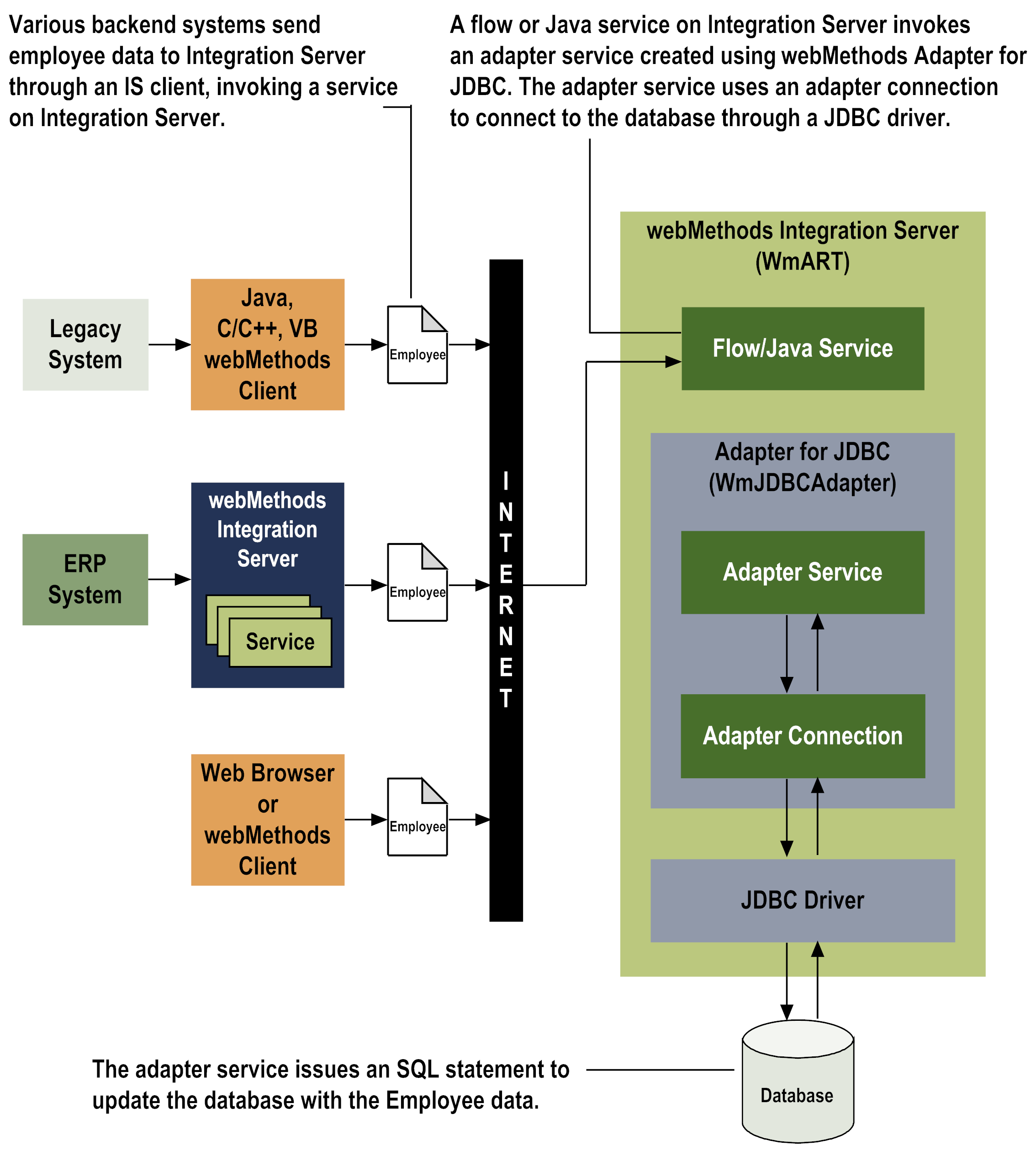Architecture Overview
Adapter for JDBC provides a set of user interfaces, services, and templates that enable you to create integrations with databases using a JDBC driver. The adapter is provided as a single package that must be installed on
Integration Server. For detailed installation instructions, see
Overview of Installing, Upgrading, and
Uninstalling Adapter for JDBC. For software requirements, see
webMethods Adapters System Requirements.
Because
Adapter for JDBC uses a JDBC driver to perform operations on databases, the adapter requires a supported JDBC driver to be installed and loaded in the packages directory of
Integration Server. For more details, see
Installing a JDBC Driver on
Integration Server.
Adapter for JDBC enables you to configure the following components:
 Adapter connections.
Adapter connections. Enable
Integration Server to connect to database systems at run time. You must configure an adapter connection before you can configure adapter services or adapter notifications. For a detailed description of adapter connections, see
Adapter Connections.
 Adapter services.
Adapter services. Enable
Integration Server to initiate and perform database operations on a database. For example, an adapter service could enable a trading partner to query your inventory database to determine whether a particular item is currently in stock. You configure adapter services using adapter services templates, which are provided with
Adapter for JDBC. For a detailed description of adapter services, see
Adapter Services.
 Adapter notifications.
Adapter notifications. Monitor a database and notify
Integration Server when an action (not initiated by
Integration Server) occurs on a particular database table. For example, an adapter notification could notify
Integration Server when an update operation was performed on a particular database table. For a detailed description of adapter notifications, see
Adapter Notifications.
The following diagram shows at a high level how an adapter service uses an adapter connection and a JDBC driver to connect to and perform an operation on a database.
The next diagram shows a business integration where an adapter service is used to update a database with employee data. The employee data could be provided by several different types of external Integration Server (IS) clients.
The architecture for integrations using adapter notifications is similar to the architecture for integrations using adapter services shown above, but it varies according to the type of notification. The primary difference between these types of integrations is that notifications are initiated by events that occur on the database, not by actions that occur on Integration Server.
With adapter notifications, you can capture event data from the database and use it to initiate another action within Integration Server. For example, you could create an adapter notification to monitor an employee table within a database and whenever an employee is added to the table, you could post that employee data to a Broker. Broker clients could then subscribe to that notification's publishable document.
For more information about the architecture for the different types of adapter notifications, see
Adapter Notifications.