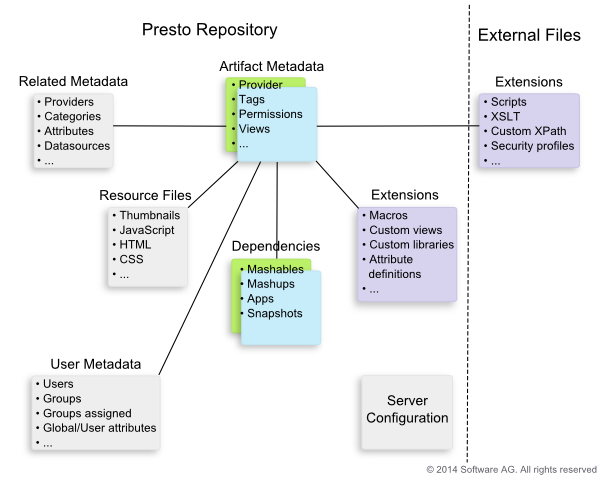Deploying Business Analytics Artifacts and Other Metadata
You deploy specific artifacts (mashables, mashups or apps) and other metadata from a source Business Analytics Server to a target Business Analytics Server using the export and import commands.
Important: | You cannot use export and import commands when the Business Analytics version for the source and target Business Analytics Servers are different:  For major upgrades, use the migrate command instead.  For minor upgrades, please contact Technical Support or your Software AG representative. |
In addition to the basic metadata for an artifact, a successful deployment must include related metadata, related files, extensions the artifact may use and any other artifacts that the artifact depends on.
The export and import commands automate deployment for most of this data, with some specific limitations that require manual deployment steps.
1. Export the specific mashable, mashup or app artifacts that you want to deploy to another Business Analytics Server and any macros, pluggable views or pluggable libraries that they may use.
See the following topics for instructions using these Business Analytics export commands:
The data that is exported and known limitations for these commands include:
Table 12. Known Export/Import Limitations
| Exported | Not Exported |
Artifact Metadata |  Basic metadata such as provider, category, tags and description.  Ownership (who created the artifact).  On/off status.  Run permissions.  Views.  Artifact attributes.  For apps, the AppDepot status. |  User rating and feedback.  Snapshots.  Snapshot schedules.  Caching configuration. |
Related Metatdata/ User Metadata |  Providers.  Categories.  Global and user Business Analytics attributes.  Users, groups and user group assignments if this data is tracked in the default Business Analytics User Repository and not in your LDAP Directory.  Configuration for SharePoint connections used by SharePoint mashables or mashups. |  Datasources and their JDBC drivers that are used by database mashables or by mashups. Datasources must be added to the target Business Analytics Server before you import any artifacts that use them or the import will fail.  For apps that are published to the AppDepot, any user preferences for Favorite Apps.  User preferences for apps in Mashboard or the Mashboard state for workspace apps. |
Resource Files |  Thumbnails for apps or pluggable views.  Screenshots for apps.  HTML, JavaScript, CSS, images or any other file uploaded in the package for a custom app. | Thumbnails for mashables or mashups. |
Dependencies | Optionally can export dependent artifacts:  For workspace apps, this always exports all the apps used in the workspace.  For individual apps, you can choose to also export any mashables or mashups explicitly declared and used by those apps. If you choose to include dependencies, all dependencies for basic apps are handled because Business Analytics automatically declares dependencies for basic apps. For custom apps, export handles any dependencies that are explicitly declared with a <dependson> element in the App Specification. App developers must supply this information.  For mashups, this always exports any other mashups or mashables that are used by the mashup.  For pluggable views or pluggable libraries you can choose to export any library dependencies. | Any snapshots used by apps. |
Extensions |  Registered macros, for use in mashups.  HTML, JavaScript, CSS, images or any other file uploaded in the package for a pluggable view or pluggable library. |  Attribute definitions for extension attributes in artifacts.  Any of the file-based extensions such as custom XPath functions. See for a complete list. |
Business Analytics Server Configuration | | Configuration for the Business Analytics Server. |
2. Copy the files for any extensions used by the exported artifacts from the MashZoneNG-config folder for the source Business Analytics Server to the MashZoneNG-config folder for the target Business Analytics Server. See for a list of potential file-based extensions.
3. Define datasources in the Admin Console for the target Business Analytics Server with matching names and JDBC drivers to the datasources in the source Business Analytics Server. If these are not present, import of database mashables or mashups that use datasources fails.
4. If the exported artifacts include SharePoint mashables or mashups that use SharePoint as an information source, make sure the Business Analytics license for the target Business Analytics Server includes the Business Analytics Add-On for SharePoint Add-On.
5. Use the export files created earlier to import mashables, mashups, apps, macros, pluggable views, pluggable libraries, Business Analytics global and user attributes, users, groups and user group assignments from the source Business Analytics Server.
See the following topics for information on using these commands: