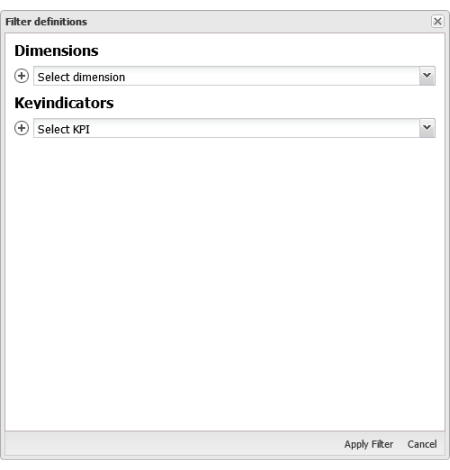Set Filter Properties for Wiring PPM Charts
Filters defined in a
PPM Chart app are wired to interactions in another apps within the workspace rather than simply providing a form that users fill in. See
About PPM Filters for more information on filter criteria and options.
To define a filter for wiring
1. Click  Configure in the title bar of the PPM Chart app.
Configure in the title bar of the PPM Chart app. 2. Select Define filter.
The Filter definitions window opens with an empty Dimension criteria and an empty Key Indicator criteria.
3. Add at least one filter criteria for a dimension or key indicator. For instructions, see:
You can add any number of criteria. Each criteria defines one filter property that can be wired. With multi-level dimensions, you must also define which levels should be tested.
With multiple criteria for one dimension, you must also determine whether all criteria must be met or any one criteria is sufficient.
4. Once the filter is fully defined, click Apply Filter
5. With the filter defined for a PPM Chart app, complete wiring to enable the filter interaction and save the workspace.
See
Wiring App Interactions in a Workspace for basic instructions on wiring interactions between apps in a workspace. See
Filter Wiring Example for a
PPM
Chart App for an example of wiring filter interactions for a
PPM Chart app.
 Configure in the title bar of the PPM Chart app.
Configure in the title bar of the PPM Chart app.