Natural Availability Server is a front-end application that provides a Natural emulator in a modernized Angular© and REST-based web application.
The Availability Server provides capabilities that enable Natural online applications to be operated in a scalable and highly available environment. Based on the availability and SLAs of the underlying infrastructure and the selected architecture, Natural online applications can be configured to achieve system availability of more than 99.99%.
The session context of Natural sessions can be externalized and stored inside a session store, e.g. a REDIS© State Server. This enables the usage of multiple Natural server instances or Linux containers and to place them behind load-balancers. Subsequent requests can be handled by any instance of the Natural Availability Server and any started Natural processes, as session context can be stored and loaded for each request from a distributed clustered in-memory State Server, e.g. REDIS©. For more information on High Availability for Natural, see Natural/HA (High Availability).
The following high-level diagram illustrates the main components of the Natural Availability Server:
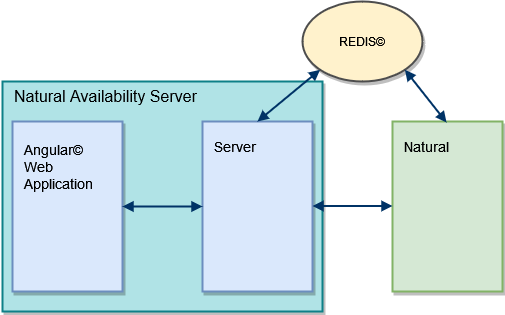
The Natural Availability Server has a client-server architecture.
The application is a Web frontend for Natural sessions, that provides High Availability capabilities.
The server covers following tasks:
Maintaining a session between the web application and the Natural host
Synchronizing the data between the web application and the Natural host
Serving the web user requests and to update the Natural host accordingly
There are two modes to run the server:
In this mode the server keeps a session open between the web application and the natural host.
The session is created when the user logs in to the web application and it closes when the user disconnects, or when the program ends.
When HA mode is enabled, each request can be served by any of the servers in the cluster.
All session data is read from the shared session store and stored back for each request.
The Natural session could possibly be closed after each request and a new Natural session will be created for the next request.
Currently, the Natural Availability Server is supporting only REDIS© as a shared session store.
Note
In HA mode, there is an option to set a timeout in the Natural host. The host will
wait for a new request before closing the session. This option can be used for
performance reasons.
The client web application is a modern, web-based frontend that emulates Natural sessions.
More information on configuring the web application behavior can be found in the User Interface Manual.