Make sure server is running before accessing the Natural web application. To access the web application, in the default configuration, browse to:
http(s)://<server location>:<default port>
The Natural credentials are required to login to the web application.
The version property in the login screen indicates the current version that you are accessing. If this value is not retrieved, then there is a problem with accessing the Natural Availability Server.
After the credentials are applied, the Natural session starts.
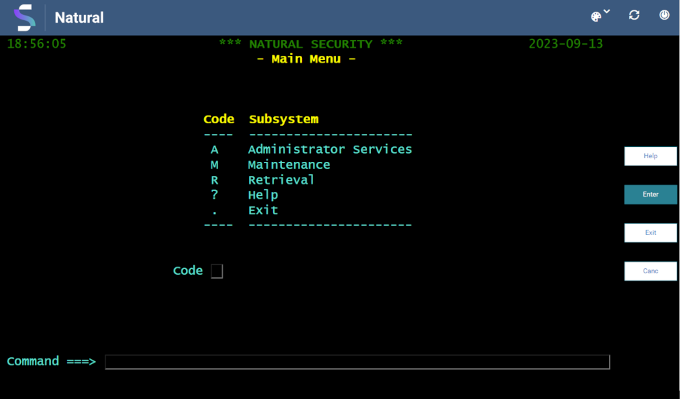
The main content of the screen is an emulation of the Natural screen.
It provides input and output fields.
On the right side of the screen, the current screen's PF keys are displayed as buttons.
Additionally, each button expands a tooltip that displays the alternative command.
The top menu shows the following buttons (left to right):
Closes the current session with Natural
Redirects the web application to the login screen
Theme
Optional look-and-feel flavors to adapt the UI
Refresh
Synchronizes the web application content based on the latest state of the Natural
session