This document covers the following topics:
In order to support security systems such as LDAP it is now possible to add up to 32 characters in the User ID field of the Map Environment Dialog. If such a configuration is in place the entered 'Login-Id' will be mapped on the server side to the corresponding 8 Byte User Id. In all other scenarios the normal User Id must be entered.
The version of JDOM included in NaturalONE 9.1.4 contains the following vulnerability:
An XXE issue in SAXBuilder in JDOM through 2.0.6 allows attackers to cause a denial of service via a crafted HTTP request.
https://nvd.nist.gov/vuln/detail/CVE-2021-33813
Within NaturalONE the vulnerable functionality from jdom 2.06 has been disabled. There are no functional differences to be experienced by the user.
For users who are running Natural and Natural for Ajax on different machines we highly recommend securing the Natural screen exchange by setting "Use SSL" in the session configuration. A secure connection is then established between Natural for Ajax and the Natural Web I/O Interface server that prevents attackers from exploiting this vulnerability. For more information see the documentation of Natural for Ajax on Empower, Natural for Ajax > Release Notes > Security.
This section describes the new features for the Code Generation and Natural Construct components in version 9.1.4. The following topics are covered:
NaturalONE now supports the Batch Model of Natural Construct Code Generation. It allows to generate standardized batch applications using the new menu item BATCH of the sub menu Code Generation > New Using Construct Model.
For further details, see Code Generation > Natural Construct Generation > Batch Wizard
List Natural Mainframe Objects in the Natural Server View Using the Hyperdescriptor
List Natural Mainframe Objects in the Natural Server View Using Filters
When a library contains a huge number of objects, listing these objects in the Natural Server view can take a long time. As of Natural for Mainframes version 9.1.2 on z/OS, a hyperdescriptor has been introduced that can significantly improve the database access required for this purpose (phase 1). As of NaturalONE version 9.1.4 and Natural for Mainframes version 9.1.2 CF4, the performance has been improved even further (phase 2).
The following image shows the elapsed times of the NDV server component. The library contains in total about 15,000 objects, including 10,000 programs, 1,500 subprograms, and 100 subroutines. Phase 1 and phase 2 use the hyperdescriptor.
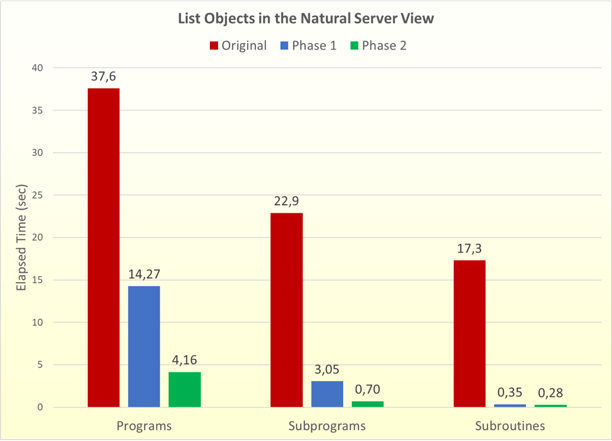
The installation of the hyperdescriptor is described in NaturalONE in a Nutshell > Performance Aspects > Improve Mainframe Access.
In previous versions of NaturalONE a shorter response time could be achieved by using a filter with a fix prefix such as "A*". With NaturalONE 9.1.4 any filter can be used to reduce the response time.
The following image shows a test of elapsed times for the NDV server component. The library contains a total of about 15,000 objects. The filter "*1" lists all objects ending with "1", which delivers 705 of 10,000 programs, 101 of 1,500 subprograms, and 5 of 100 subroutines. For the subroutines, the long names must be determined, which also costs some time. Mind, this test was performed without using a hyperdescriptor. The reduction of elapsed time can be reduced even more by installing a hyperdescriptor.
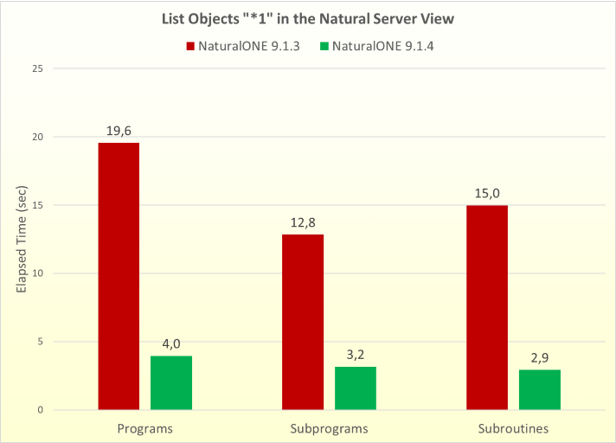
In the Natural perspective, the deprecated Navigator view has been replaced by the Project Explorer view. The Project Explorer view supports all NaturalONE context menus and toolbar commands that were formerly supported by the Navigator view.
The Natural Navigator view has been enhanced:
The former 'character' tool bar buttons have been replaced with new icons
The context menu items , and are now also available in the Natural Navigator view.
This section describes new features and enhancements concerning Natural tools and utilities available in NaturalONE. It covers the following topics:
The Natural Tools and Utilities in NaturalONE offers a new rich GUI interface for the Natural Profiler. The Natural Profiler page lists all Profiler resources of a given library. For a selected Profiler resource, the properties and statistics of the profiling are displayed. Functions are available for consolidate or evaluate Profiler data, to analyze monitored programs, or to delete a resource file.
For more information, see Using NaturalONE > Using Natural Tools and Utilities > Rich GUI Interface of the Natural Profiler.
With this version of Natural for Ajax the Edge Chromium Browser is now supported.
The Bootstrap Icons Library is now part of the Natural for AJAX product. It can be used in responsive and non-responsive controls in different ways. See section Working with Icons.
The BMOBILE:COMBOFIX and
BMOBILE:COMBODYN are light-weight selection controls.
For details, see section Natural for Ajax > Responsive Page Layout and Controls > Responsive Controls
The controls BMOBILE:DROPDOWN,
BMOBILE:DROPDOWNLIST, BMOBILE:DROPDOWNHEADER,
BMOBILE:DROPDOWNITEM, BMOBILE:DROPDOWNSEPARATOR
support various dropdown functionality such as dropdown menus and dropdown
forms.
For details, see section Natural for Ajax > Responsive Page Layout and Controls > Responsive Controls
All responsive controls with a
name/nameprop property now also support a
straighttext property. Via this property, the name
value can be rendered either as html or as straight text.
All responsive controls with a
title/titleprop property now also support a
titlestraighttext property. Via this property, the
tooltips can be rendered either as html or as straight text.
The responsive grid
BMOBILE:SIMPLEGRID
now supports Server-Side Scrolling and Sorting.
For password fields you can now add an icon to toggle the password visibility.
ITR controls now support inline rendering via the new
inline property. This improves the rendering when
zooming pages in Google Chrome or Edge Chromium browsers. See section
Natural for Ajax > Working with Containers>
Positioning of Controls inside a Container > ITR in Google Chrome and Edge
Chromium.
The REPORT and REPORT2 controls now also support to set the name
dynamically at runtime via the property nameprop.