This section describes how to generate a new domain for your business services. Each business service is assigned to a domain, which groups the services according to access privileges and user-defined criteria.
![]() To create a new domain:
To create a new domain:
Open the context menu for NewProject.
Select .
The Define Domain Details panel is displayed. For example:
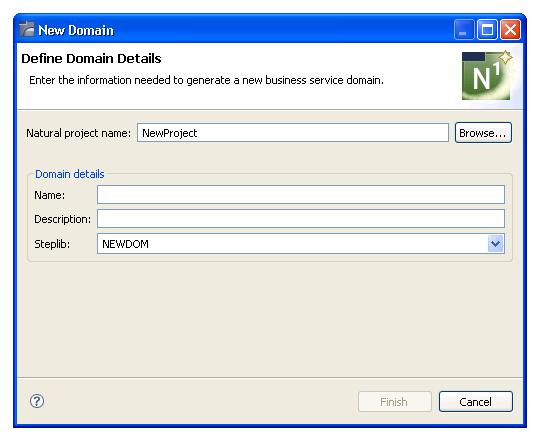
Type "MYDOM" in Name.
Note:
The wizard will check the server connection to verify whether the
domain currently exists. If it does, a message is displayed. You can either
overwrite the existing domain or enter a new name.
Type "This is the new domain for my business service." in Description.
Select "NEWSL" in Steplib.
Select to generate the domain file.
The generated items are added to your project and the new domain is now listed in the Navigator view. For example:
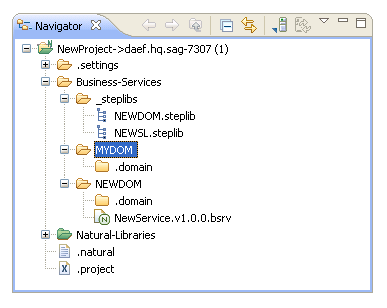
The domain is displayed in the editor view. For example:
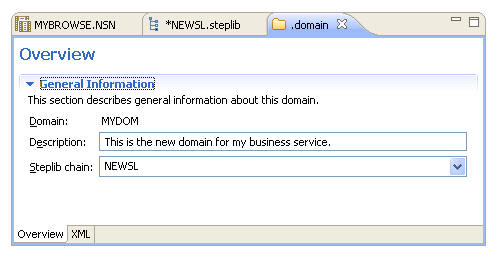
Save the domain file.