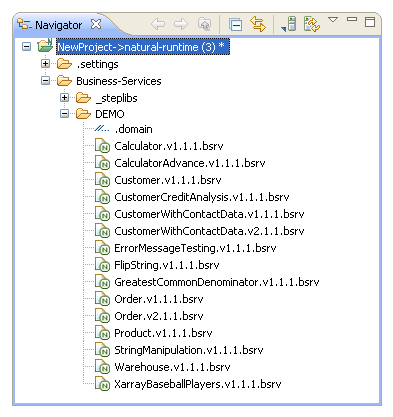This section describes how to download business services data from a Natural Business Services installation on the server to the local environment. This procedure is performed in two parts: first map to an existing business service installation on the server and then download the services from the Natural Server view to the Navigator view.
![]() To map to an existing Natural Business Services installation:
To map to an existing Natural Business Services installation:
Select ![]() on the
toolbar in the Natural Server view.
on the
toolbar in the Natural Server view.
The Map a Natural Server Environment panel is displayed. For example:
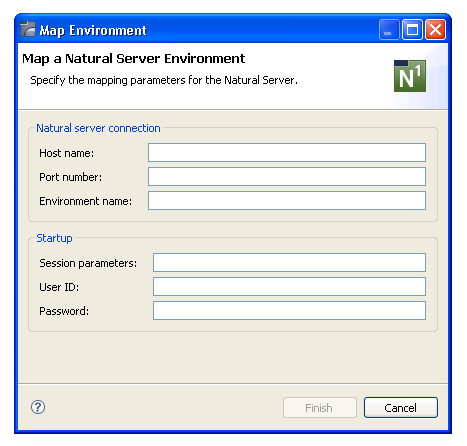
Type the name of the host for the Natural Business Services installation in Host name.
Type the port number in Port number.
The name of the environment is derived from the host and port values and displayed in Environment name when you select the field. You can change this name if desired.
Type the Natural profile name for the environment in Session parameters.
Type the user credentials for the server in User ID and Password.
Select .
The connection is displayed in the Natural Server view. Expand the connection node to see the contents. For example:
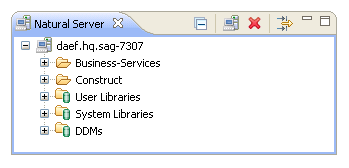
![]() To download business services from the Natural
Server view to the Navigator view:
To download business services from the Natural
Server view to the Navigator view:
Open the context menu for the Business-Services root node in the Natural Server view.
Or:
Expand the root node and select one or more steplib and/or domain
nodes or files using standard selection techniques.
Select .
For example:
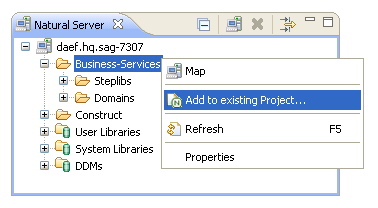
A list of available projects is displayed. For example:
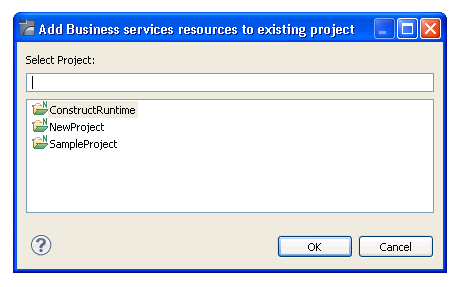
Select .
Select .
A progress window is displayed as the business services are downloaded from the server to the local project in the Navigator view. Expand the Business-Services root node to display the downloaded business services. For example: