In the object workspace, the sysout datasets are shown when you expand a job. Example:
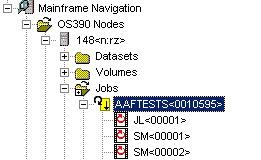
This document covers the following topics:
Different types of files are shown when you list the z/OS datasets for a job. The names of these files start with the following characters: JC (input JCL), SI (sysin data) SM (system messages) and SO (sysout data).
 To list z/OS sysout datasets
To list z/OS sysout datasets
In the object workspace, select a job in the Jobs folder.
Or:
Select a job in the list view window which shows a
list of jobs.
Invoke the context menu and choose .
The sysout datasets of the job are shown in the list view window. Example:
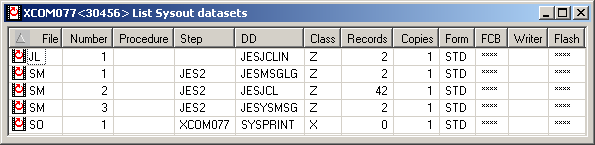
The list contains the following columns:
| Column | Description |
|---|---|
| File | File type. |
| Number | File number. |
| Procedure | Procedure being executed. |
| Step | Job step referencing the file. |
| DD | DD name. |
| Class | Output class. |
| Records | Number of records in the file. |
| Copies | Number of file copies. |
| Form | Print form. |
| FCB | Form control buffer. |
| Writer | External writer. |
| Flash | Form overlay (flash). |
You can release a single sysout dataset of a z/OS job from hold.
 To release a z/OS sysout dataset from hold
To release a z/OS sysout dataset from hold
In the object workspace, expand a job in the folder.
Or:
Invoke the list view window which shows the sysout datasets for a
job.
Select a sysout dataset.
Invoke the context menu and choose .
The selected job sysout is released from hold.
You can change the class and/or destination of a z/OS sysout dataset.
 To change the attributes of a z/OS sysout dataset
To change the attributes of a z/OS sysout dataset
In the object workspace, expand a job in the Jobs folder.
Or:
Invoke the list view window which shows the sysout datasets for a
job.
Select a z/OS sysout dataset.
Invoke the context menu and choose .
The following dialog box appears:
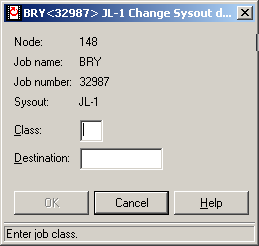
Enter the new attributes.
Choose the button.