The Host Printer Session dialog box contains all parameters necessary to handle data which Entire Connection receives from a printer LU. It provides the following property pages:
The Host Printer Session dialog box is only available to the administrator.
For further information, see the description of the Host Printer Manager.
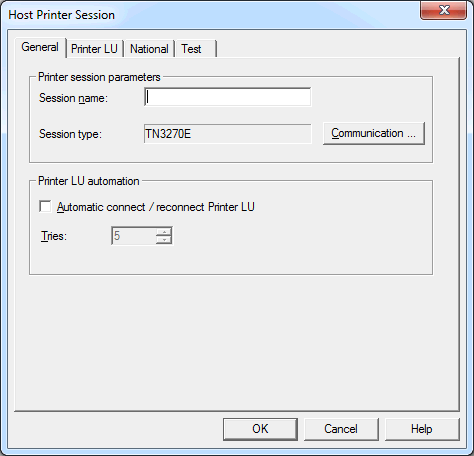
The name can be up to 32 characters long and may contain blanks. It is only possible to specify a session name, when you are currently adding a new session to the share file. Later, this text box does not allow modifications. It is not possible to define identical names for printer sessions and display sessions; an error message will appear in this case.
Displays the defined session type (TN3270E). To display the Communication dialog box, choose the button.
Select this check box, if the connection to the printer LU on the mainframe is to be established automatically (during startup of the host printer service) for the configured printer session.
If the connection to the host cannot be established, the number in this spin box determines how often Entire Connection tries to reconnect to the printer LU (in intervals of 5 minutes).
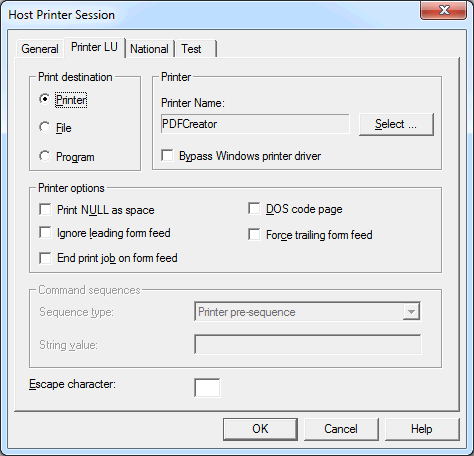
Select one of the following option buttons:
Printer
Your print data are temporarily buffered in the
log/trace directory. The name
of the resulting file is
Prnt<nn>.pcc where
nn is a number starting with 00 and being
incremented by one. For successful processing at least 10 MB of free disk space
are required.
When the host print process is completed, the data from the temporary file are printed on the specified printer (see below). After successful printing, the temporary file is automatically deleted.
File
Your print data are routed to a print queue which is a
directory on a disk (see below). The name of the resulting file is
Prnt<nn>.ecl where
nn is a number starting with 00 and being
incremented by one.
After this, Entire Connection has no more control over the print job and the files in the queue. A print application (for example, Software AG's PrintStation) checks whether there are files in this queue and prints them. It is the print application's responsibility to delete the files after they have been printed.
Program
Your print data are buffered in the log/trace directory. The
name of the resulting file is
Prnt<nn>.pcc where
nn is a number starting with 00 and being
incremented by one.
When the host print process is completed, the user program (see below) is automatically started. The name of the print file as well as drive and directory in which it is stored are passed to the user program as parameters. It is the user program's responsibility to delete the file after it has been processed. This allows you, for example, to print via FTP.
The label of this group box changes according to the selected print destination. It shows one of the following text boxes:
Printer Name
When you choose the option button Printer,
you must specify the printer name. You can also choose the
button to select the printer from a list.
When the Bypass Windows printer driver check box is selected, the Windows printer driver is not used and your print data are sent directly to the printer. When this check box is not selected, the driver of the selected printer is used.
Directory Name
When you choose the option button File,
you must specify the name of the print queue which is a directory on a disk.
Program Name
When you choose the option button Program,
you must specify the path and name of the user program. You can also choose the
button to locate the user program.
When this check box is marked, binary NULL is mapped to blanks in print data.
When this check box is marked, Entire Connection ignores a form feed at the start of the print job.
When this check box is marked, print data is translated from the Windows ANSI character set to the DOS (OEM) character set. This is important, for example, for German umlauts when a printer font is used which uses the DOS character set.
When this check box is marked and the print file does not contain a form feed at its end, Entire Connection forces a form feed at the end of the print job.
Some host applications do not terminate the print session (i.e. they do not send an unbind). In this case, the data received from the host are not sent to the printer since Entire Connections keeps waiting for the end of the print session. If this check box is marked, the print data received from the host are sent to the printer (i.e. the print job is submitted) whenever a form feed is found at the end of a received data block.
Select one of the following options from the Sequence type drop-down list box and specify the corresponding value in the String value text box.
Printer pre-sequence
This only applies to the to the print destination
Printer.
When you specify a printer pre-sequence in the String value text box, you can define specific printer settings. The sequence is sent to the printer before a print job starts. It may be up to 259 characters long.
Printer post-sequence
This only applies to the to the print destination
Printer.
When you specify a printer post-sequence in the String value text box, you can define specific printer settings. The sequence is sent to the printer after the print job has completed. It may be up to 259 characters long.
Transparent start / stop
You can specify the start and stop sequences that have been
defined on the host in order to indicate the beginning and the end of a
transparent block. Each sequence may be up to 47 characters long.
You can either define a start sequence or both start and stop sequence. When you receive data from the host, the following applies:
Only a start sequence has been defined
The pair of characters that follows the specified start
sequence is interpreted as the hexadecimal representation of an ASCII
character.
For example: "(!" was defined as the start sequence and "(!1B" is received from the host. In this case, the hexadecimal byte 1B (ESC) is sent to the printer.
Both start and stop sequence have been defined
Each pair of characters between the start and stop sequence
is interpreted as the hexadecimal representation of an ASCII character.
For example: "(!" was defined as the start sequence and ")" as the stop sequence. "(!1B2C3A)" is received from the host. In this case, the hexadecimal bytes 1B (ESC), 2C and 3A are sent to the printer.
This text box only appears when the print destination Printer is selected.
Since the hexadecimal printer escape character 1B cannot be transmitted by IBM hardware, you must specify a printable character which maps the escape character. Entire Connection scans the whole data buffer for the character you specify in this text box. When the character is found, it is translated to the hexadecimal character 1B (ESC).
When you specify a start sequence and a printer escape character, Entire Connection first checks for the start sequence and then for the defined escape character.
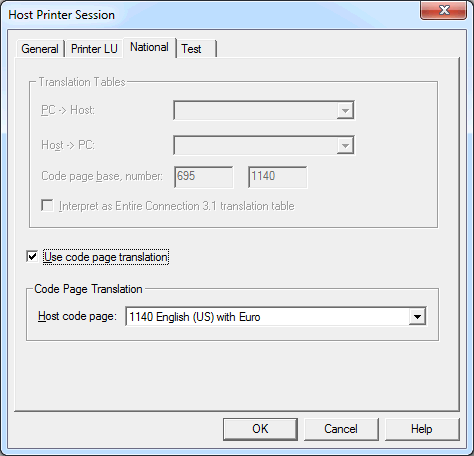
See the description of the National property page of the session properties.
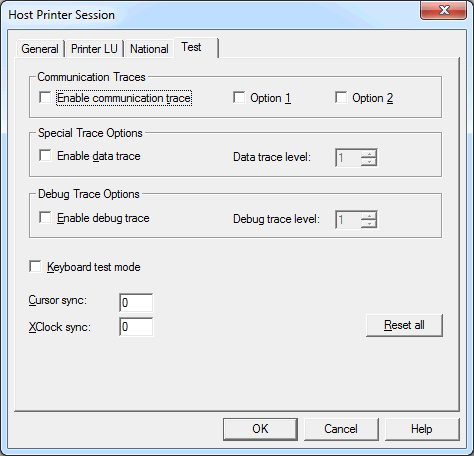
See the description of the Test property page of the session properties.