P-keys (programmable keys) are only available for sessions of type BS2000 TCP/IP.
The BS2000 P-Key Scheme dialog box appears when you manage P-key schemes in the Configuration Manager, or when you add, modify or duplicate a P-key scheme in the terminal application.
The BS2000 P-Key Scheme dialog box lets you define the contents for the P-keys (P1 through P20) to be used for a specific BS2000 P-key scheme. The default P-key scheme is defined in the communication parameters of a BS2000 TCP/IP host session.
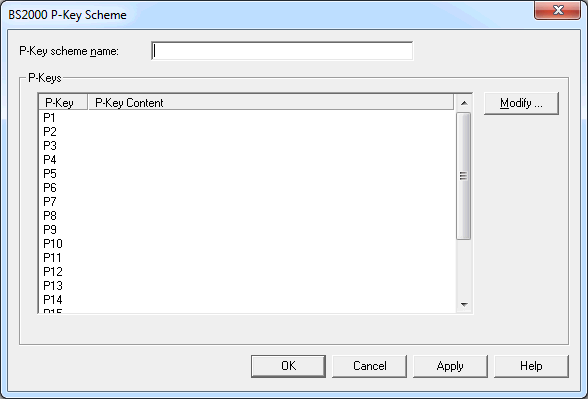
The P-key scheme name can be up to 16 characters long and may contain blanks. It can only be specified in this dialog box when adding a new P-key scheme using the Configuration Manager. Later, the name cannot be modified in this dialog box.
The BS2000 P-Key Scheme dialog box provides the following command buttons (in addition to the standard command buttons):
| Modify the content for the selected P-key. | |
| Write the current P-key content to the share file. The
dialog box is not closed.
Terminal application: The content of the P-key scheme with the name Currently defined P-keys, which is only shown in the terminal application, is not written to the share file. It is temporarily loaded into the current session. |
 To modify the P-key content
To modify the P-key content
Select the desired P-key and choose the button.
Or:
Double-click the desired P-key.
The Edit P-Key dialog box appears. The name of the current P-key is indicated in the title bar.
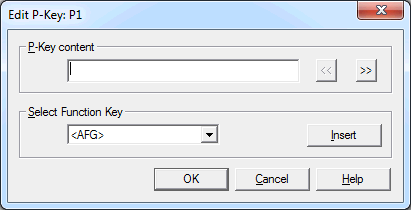
Add one of the following to the P-key content text box:
a command string, or
a 9750 terminal function (see Terminal Function Keys), or
a mixture of both.
You can either enter the string for the terminal function in the P-key content text box, or you can select it from the Select Function Key drop-down list box. The Select Function Key drop-down list box contains only the most important and most frequently-used 9750 function codes. All other codes have to be entered in the P-key content text box, enclosed in brackets. If a code has more than 7 characters (including the brackets), it is treated as pure text.
The P-key content can be up to 500 characters long.
The following command buttons are provided (in addition to the standard command buttons):
| Go to the previous P-key. The content of the P-key content text box is validated. If this is not a valid command sequence for a P-key, a message appears and you have to correct your input before you can go to the previous key. | |
| Go to the next P-key. The content of the P-key content text box is validated. If this is not a valid command sequence for a P-key, a message appears and you have to correct your input before you can go to the next key. | |
| Insert the selected function key in the P-key content text box, at the position of the insertion point. |
Choose the button.
The content of the P-key content text box is validated. If this is not a valid command sequence for a P-key, a message appears and you have to correct your input.
When your input is valid, the dialog box is closed. The currently defined P-key contents are then shown in the BS2000 P-Key Scheme dialog box.
In the BS2000 P-Key Scheme dialog box, choose the button to write the current P-key content to the share file (does not apply to the P-key scheme with the name Currently defined P-keys which is only shown in the terminal application) and to close the dialog box.