The Font dialog box lets you define the font that is to be used for terminal emulation.
This dialog box appears when you choose the button in the Session Properties dialog box. It can also be invoked directly from the terminal application.
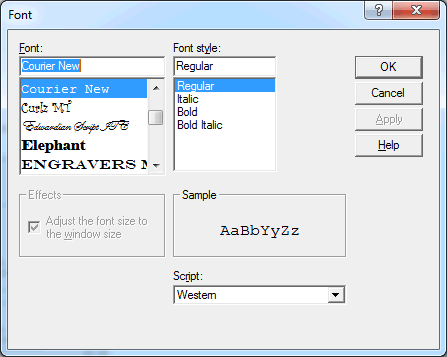
All installed monospaced fixed fonts and TrueType (scalable) fonts are provided. Select the desired font from these controls.
A size can only be specified for a monospace font. It is only possible to specify a size that is listed the drop-down list box. When you specify another size manually in the text box, this size will not be used.
When you select a TrueType font, it is not possible to specify a size since these types of font are always adjusted to the window size (see below).
This feature applies to raster fonts only. For TrueType fonts, automatic resizing is always enabled.
Select this check box to adjust the size of the selected font to the window size. Adjusting the font size is done by increasing or reducing the spacing between characters and lines. This may result in truncated characters.
This drop-down list box contains a list of all available language scripts for the selected font. Make sure to specify a script that is compatible with the language that has been set up for your computer.