This section describes how to maintain and use different versions of job network.
This document covers the following topics:
This section describes the rules and guidelines for maintaining network versions.
The following applies when creating version names:
The name can contain up to 10 alphanumeric characters and uppercase or lowercase letters.
Space characters and the following special characters are not allowed:
?<>*‚()_
In general, do not use special characters and umlauts to avoid problems when porting an Entire Operations environment to another platform.
Do not use a reserved version name (see the following section).
- blank value; in selections and in the log also:
(unnamed)Is used for an unnamed version.
This is the only network version that exists after migration from an earlier Entire Operations version that does not support network versioning.
In parameter listings (e.g., for reporting) you can use also a hyphen (
-).(current)Will be replaced by the version that is set in the activated time schedule.
(current)can be used in version references.
With the usage of a global version name exit you can force a user-specific version name syntax. For detailed information, see Global Exit for Version Names in the Administration documentation.
You can copy network definitions to add a new version for an existing network.
See also Copying Job Network Definitions.
Jobs in any version can be copied out of the originating network master.
You delete a network version by using the network delete function as described in Deleting a Job Network
The following applies when deleting a network version:
You must be authorized to delete the network.
You cannot delete a version that is defined and used in a current network activation schedule (see also Handling Network Version Usage Definitions). A version defined in an outdated schedule can be deleted.
By using the API NOPUAC5N (Function
D, Run Number -1) you can delete single network
versions and jobs.
This section covers the following topics:
The following applies:
If only one version exists in a network, then this version will be activated. A schedule definition will be ignored.
If multiple versions exist in a network, then it will be checked if a version has a current activated time schedule. If this is so, then this version will be activated.
If usage intervals are defined for a network version, but the activation date is not in this interval, then the network will not be activated although scheduled. Corresponding protocol log entries and messages will be sent.
If you choose a manual activation, then any network version can be selected. If defined, the standard version for schedule activation will be offered to you first.
In the subnetwork definition, you can define any version or the
reserved (current) name.
For the network or job activation as End-of-Job action you can
define any version or the reserved (current) name.
For the network or job activation via API
NOPUAC5N you can
define any version or the reserved (current) name in the field
NETWORK-VERSION.
Note that the API may issue version-related return codes.
In Entire Operations you can save multiple versions of job networks. Versions that are not, or are no more in the usage interval of schedule activation will not be activated automatically.
The history of the network activations contains the network version for every run.
Network versions will be considered.
Network versions will be considered.
Entire Operations provides user exits and APIs that perform
network activation functions and support network versioning, for example, the
API NOPUAC5N.
The maximum number of network versions can be limited system wide as described in Defaults for Network Options in the Administration documentation.
You can to view and define the maintenance of date ranges, in which network versions are to be used for scheduled activations.
 To list, add, modify or delete a network version usage
definition
To list, add, modify or delete a network version usage
definition
In the object workspace, select a network from the Network Master node and choose Version Usage from the context menu.
A Version Usage Network Master window similar to the example below opens:
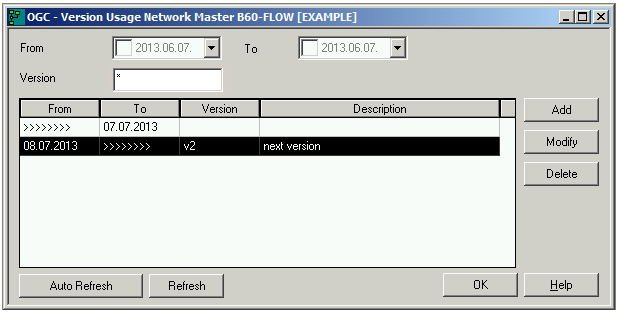
The window lists date ranges in which network versions are to be used for scheduled activations.
You can refresh the list by choosing the Refresh button.
You can modify or delete a defined version usage by selecting the respective row and choosing Modify or Delete, respectively.
Or:
You can add a version usage definition by choosing
Add.
If you add or modify a defined network version usage, a window similar to the example below opens:
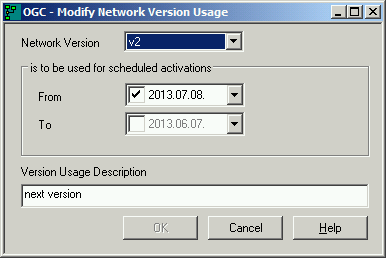
Add or modify the network version usage definition for scheduled activations as required. You can select a start or an end date only. If you omit the end date, the time is unlimited (infinite).
Note:
The date ranges must not overlap.