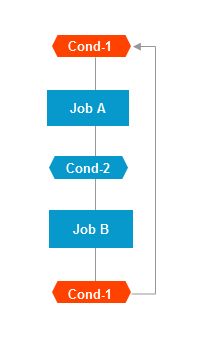To check for a loop in a network
To check for a loop in a network
In the object workspace, select a instance.
Invoke the context menu and choose .
If a loop in the job flow is detected, the following message appears:
Definition Loop in xxx/yyy
where:
xxx is the name of the
network tested for loops, and
yyy is the name of the job
in the network, in which a cyclic link was first detected.
When a loop has been detected, a corresponding message is written to the Entire Operations log.
If no loop is detected, the following message appears:
No Loop in Network xxx
If the network contains more than 1000 jobs and no loop has been detected in these first 1000 jobs, the following message appears:
Loop check limit 1000 exceeded. Loop check stops.
Entire Operations does not perform a loop test on more than 1000 jobs.
The following figure illustrates a loop within the job flow of a network.