You can access the Entire Operations GUI Client documentation online to obtain general usage information or help on a specific function.
The Entire Operations GUI Client documentation (including PDF books) is also available at Software AG's Empower web site at https://empower.softwareag.com/ (Empower login required).
![]() To invoke online help
To invoke online help
Select an Entire Operations node and choose Contents from the menu.
The main overview of the Entire Operations GUI Client documentation appears.
![]() To invoke context-sensitive help
To invoke context-sensitive help
Choose the button (if available) in a window or dialog or press F1.
Or:
Select a node in the object workspace and press
F1.
Help on the current topic appears.
This section covers the following topics:
You can use the direct command HELP to
display the long text of an Entire Operations system error message.
For the syntax that applies to the direct command
HELP
and all options provided with the command, see the Direct
Commands documentation.
For further information on system messages and the locations where they appear, see the section System Messages.
You can use the TECH direct command to
displays technical information on your current Entire Operations session as
shown in the following example:
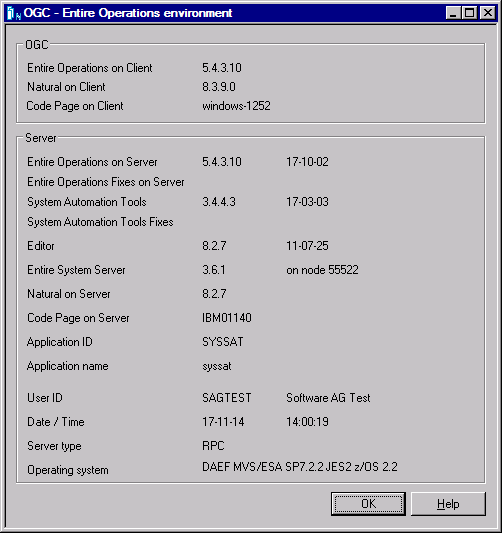
For further information, see TECH in the Direct Commands documentation.