You can list all symbol tables available for use in a job or a network, and list all symbol tables already used by a job or a network.
This document covers the following topics:
You can list all symbol tables that can be used by a job or a network.
![]() To list symbol tables available for a job or network
To list symbol tables available for a job or network
In the object workspace, select a job or a network instance.
Open the context menu and choose Usable Symbol Tables.
A Usable Symbol Tables window similar to the example of an active job below opens:
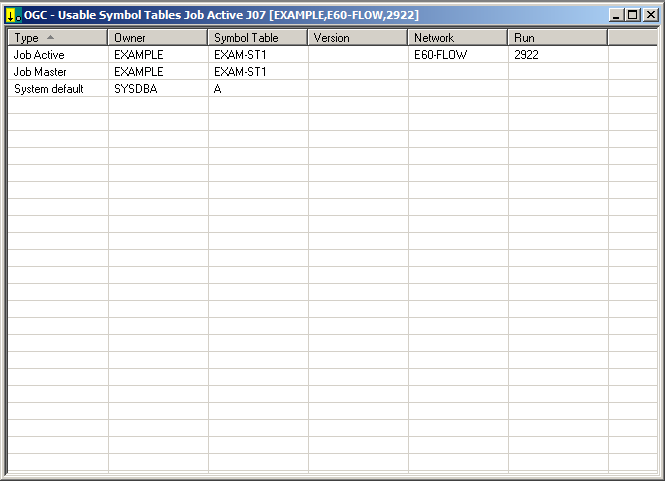
This window lists all symbol tables which can be used by the current
object (network, job master, job active). The example above lists the symbol
tables that can be used by the active job J07.
The columns in the window are explained in Columns: Usable Symbol Tables.
The symbol tables are listed in descending hierarchical order, that is, the topmost symbol table is used first during symbol replacement.
For information on all types of symbol tables available and the search order that applies when replacing symbols, see Symbol Table Types and Symbol Search Order.
This section covers the following topics:
The columns contained in the Usable Symbol Tables window are described in the following table:
| Column | Description |
|---|---|
| Type | Type of the symbol table: see Symbol Table Types and Symbol Search Order. |
| Owner | Owner of the symbol table. |
| Symbol Table | Name of the symbol table. |
| Version | Version of the symbol table. |
| Network | For active symbol tables only
Network which uses the active symbol table. |
| Run | For active symbol tables only.
Run number of the active symbol table. |
You can list all jobs and networks that use a symbol table master. This is required, for example, if you cannot delete a symbol table because it still uses one or more jobs. You then need to find these jobs and change their symbol table settings or delete the jobs.
![]() To list of jobs and networks that use a symbol table master
To list of jobs and networks that use a symbol table master
In the object workspace, select a Symbol Table Master instance and select from the context menu.
A Where used Symbol Table Master window similar to the example below opens:
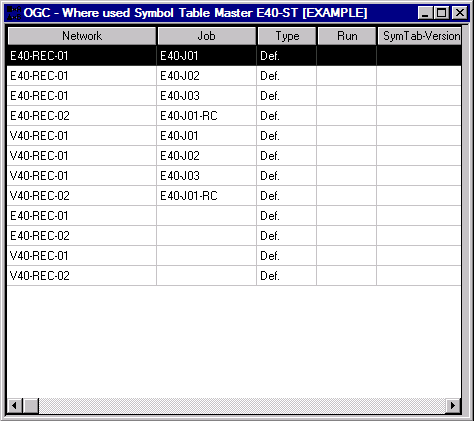
The window lists all networks and jobs that use the selected symbol
table master (here: E40-ST of the owner EXAMPLE).
The columns in the window are explained in Fields and Columns: Symbol Table Usage.
![]() To open a list of jobs and networks that use an active symbol
table
To open a list of jobs and networks that use an active symbol
table
In the object workspace, select a Symbol Table Active instance and choose from the context menu.
An Active Usage Symbol Table Active window which corresponds to the Where used Symbol Table Master window opens. The fields and columns are explained in Fields and Columns: Symbol Table Usage.
This section covers the following topics:
The columns contained in the Where used Symbol Table Master or Active Usage Symbol Table Active window are explained in the following table:
| Column | Description | |
|---|---|---|
| Owner | Owner of the selected symbol table. | |
| Symbol Table | Name of the selected symbol table. | |
| Version
(field) |
Version of the selected symbol table.
|
|
| Network | Name of the job network. | |
| Job | Name of the job that uses the
symbol table.
A dash ( |
|
| Run | If the symbol table is used by an active job, this field displays the job's run number. | |
| Type | Specifies whether job is active or not. Possible entries: | |
Def. |
Symbol table is specified for job on the master database. | |
Run |
Symbol table is specified for active job. | |
| SymTab-Version | Version of the symbol table (if defined). | |