Within Entire Operations, Mailboxes serve to send network-related messages and requests to users and/or groups of users. These messages can be used to inform users about the current status of the job network or to request some data needed for further execution.
Such messages and requests can be:
User-defined messages.
System messages from the Entire Operations Monitor.
Requests for logical conditions, which must be confirmed by any person. These conditions are defined as dependent on any manual action.
Requests for pending symbol prompting for a scheduled network activation in the near future.
Using the concept of mailboxes Entire Operations can treat non-CPU-driven tasks in the same way as CPU-driven tasks:
tasks can be made dependent on logical conditions and can also set logical conditions;
assign a mailbox to these logical conditions to specify who should be informed about them.
All users linked to a mailbox can display its list of outstanding
messages and requests by issuing the direct command
MAIL. With a single keystroke, the user is able to
confirm the fulfillment of a condition or perform another requested action,
like symbol prompting. After this the message vanishes from the list, the
Entire Operations Monitor is automatically informed about the confirmation and
triggers all jobs waiting for this condition.
See also the following sections:
Message Sending in the User's Guide
Global Messages for Events in the Administration documentation
This document covers the following topic:
The following figure illustrates the concept of mailboxes using the example of the payroll department job network:
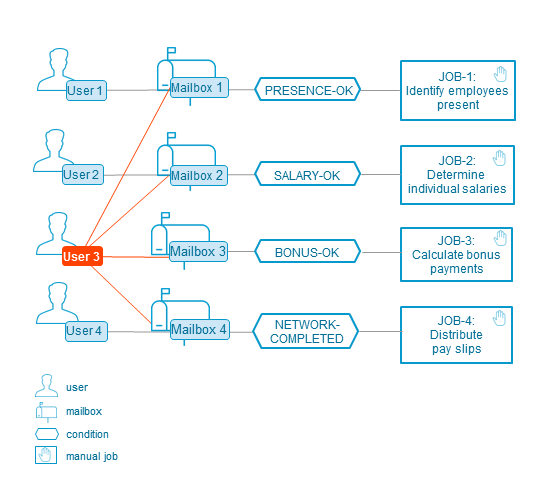
For example, User 1 (who could be in data collection) is notified that the condition PRESENCE-OK is not fulfilled. He can then take the necessary steps by completing personnel attendance data and confirming this in his mailbox, when finished. User 3 (who could be assistant to the personnel manager) is notified of any unfulfilled condition and can thus supervise the running of the whole job network. Users 3 and 4 are notified when the network has ended (NETWORK-COMPLETED) and the pay slips can be distributed.
Up to ten mailboxes can be associated with one user ID.
For more information, see the following documents:
Working with Mailboxes in the User's Guide
Global Messages for Events and Mailbox Definition in the Administration documentation