Objects of the following types must be defined and maintained when working with Entire Event Management:
Entire System Server Node
Server Parameters
Message Range
Logical Console
Logical Console Layout
Automation Rule
Profile
User
Calendar
These object types are described in the following topics:
In this documentation, object types are written with initial capital letters.
Entire System Server must be installed on every operating system embedded in the Entire Event Management environment. An object of the type "Entire System Server Node" identifies an Entire System Server Server by number within the Entire Event Management environment. Depending on the requirements of your installation, more than one Entire System Server Server can be installed on the same operating system.
An object of the type "Server Parameters" defines some parameters for a Server (see the section Server). The most important of these are the Logical Consoles to be served by the Server. The Server Parameters also set the overall framework for message logging and automation.
An object of the type "Message Range" is a filter for the message-logging process and describes a set of messages to be included in or excluded from display at a Logical Console. A Message Range is the summary of all messages which satisfy all range conditions that have been defined. The same Message Range can be specified for more than one Logical Console.
Messages are selected using conditions that include the job name, the message ID and character strings that appear in the message. The Asterisk Selection Facility is available to select messages according to these conditions. With the help of delimiters, a search can be performed for any character string in the message line.
Representation attributes can be defined for a Message Range: color, prefix and highlight or blink. These serve to distinguish it optically from other ranges.
An object of the type "Logical Console" is defined by a set of Message Ranges and contains all definitions necessary to display messages logged from one or more operating systems.
The Logical Console definition includes its name and the names of the Included Message Ranges to be displayed in the Logical Console component. Logical Console objects can also have message logging, automation, console-layout, life-time and representation attributes. In addition, Excluded Message Ranges can be defined for messages not to be displayed in the Logical Console component. All messages which satisfy the conditions of at least one Included Message Range and are not in an Excluded Message Range are displayed in a Logical Console.
For each operating system to be controlled with the concept of Logical Consoles, a Server must be running. The Server scans all messages from Physical Consoles, selects certain messages according to conditions set in the Included Message Ranges and Excluded Message Ranges of the Logical Console object and routes the selected messages to the Logging Database. The Logical Console component retrieves the messages for display from the Logging Database.
Representation attributes can also be defined for a Message Range in a Logical Console: color, prefix and highlight or blink. These serve to distinguish it optically from other ranges specified for the same Logical Console.
An object of the type "Logical Console Layout" determines what console-related data are displayed and the sequence and width of the columns in which they are displayed. Normally, a Logical Console is always displayed according to the layout definition assigned to it. However, you can temporarily assign any other defined Console Layout by selecting it on the Logical Console screen.
An object of the type "Automation Rule" specifies how the system responds automatically to certain Events. An Event is a message which satisfies the conditions specified in an Event definition within the rule.
An Automation Rule is always defined by an initial Event, called the "Root Event", and can also be defined by Events dependent on the Root Event. The Root Event is always linked to an Included Message Range of the Logical Console in which the Automation Rule is defined. The Included Message Range containing the Root Event is called its "owner". Actions are linked to the Root Event or to dependent Events.
Automation Rules are either simple or complex. A simple rule consists of a Root Event and the linked Action(s). A complex rule consists of an Event Tree with a Root Event, dependent (Non-Root) Events and the linked Actions. In a complex rule, Actions are not necessarily linked to each Event of the tree. The figure Event Tree is an example of a complex rule.
Automation Rules are always related to a Logical Console. This means that the Root Event of an Automation Rule can only be triggered by a message that appears in the Logical Console for which the Automation Rule is defined. On the other hand, Non-Root Events can be triggered by any message.
An object of the type "User" identifies a user to Entire Event Management. Each user must be defined to Entire Event Management.
An object of the type "Profile" defines rights to access Entire Event Management objects relative to specific functions, Logical Consoles and Servers.
Each User defined to Entire Event Management can be assigned a Profile. A User without a Profile can use all functions and access any object. A User with a Profile is restricted to using those functions and objects allowed by that Profile.
Calendars distinguish between working days and non-working days as specified by the user. By linking a Calendar to a Logical Console or an Automation Rule, the User can specify the days when the console or rule should be active.
The following figure illustrates the relationship between the various types of Entire Event Management objects:
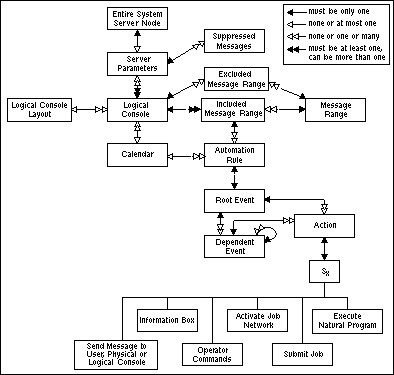
For Authorization Objects, see the object relationship diagram for authorization in the section Authorization.