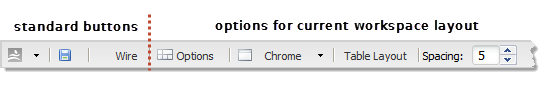Working in Mashboard
Mashboard is a design tool to create workspace apps that combine views from different mashables or mashups, other existing apps and/or other gadgets into a single focus or work area.
 Mashboard Toolbar
Mashboard Toolbar: with buttons to set options for
Mashboard, to save a workspace or to wire workspace interactions. For more information, see
This toolbar also contains buttons that are specific to the layout of the workspace that is currently open in Mashboard.
For more information on layout-specific toolbar buttons, see the sections and links in
Edit Workspaces.
 Menus and Palette
Menus and Palette: to find workspaces, apps, views and other gadgets to use in workspaces as you create or edit them. This includes the:
 Workspaces
Workspaces tab to find workspaces and edit them.
 Apps
Apps tab to find apps and add them to a workspace.
 Views
Views tab to find views for mashables or mashups and add them to a workspace directly without having to create an app first.
 Palette
Palette tab to add containers, forms, web pages or other gadgets to workspaces.
For more information, see:
You can also use the Hide/show buttons (below) in the right border of the menus:
Hide allows you to expand workspaces across the full width of the browser. Show expands the menus once again.
 Workspace tabs
Workspace tabs with one tab as the design area for each workspace that you have open. Each workspace tab also has a
preview toolbar you can use to preview the workspace for desktop or mobile devices and different orientations: