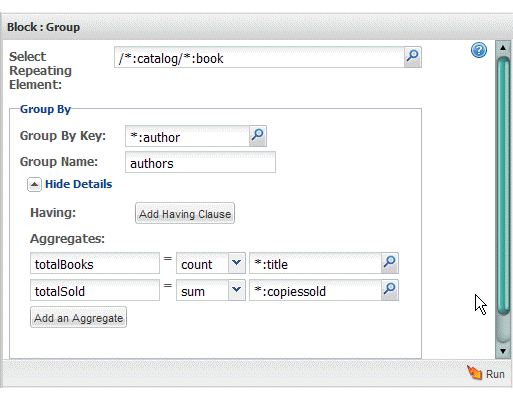Group Results
Use the
 Group
Group block to group repeating items based on the unique values of one field. Optionally, you can filter items for a group or calculate simple statistics for the group. You can define multiple levels of groups.
1. Connect a document-type result as input to the
 Group
Group block.
2. Use the Path Selector in Select Repeating Element to identify the repeating items to be grouped.
3. In Group:
a. Use the Path Selector in Group Key to find the field within these repeating items to use to group data for this level. Each unique value in this field will define one group.
b. Optionally, enter a name for the node that should wrap all items for this group in Group Name.
Note: Names must be valid XML names, starting with a letter and containing only letters, numbers, underscores (_), dashes (-) or periods (.).
If you omit this property, the root node wrapping all groups defaults to output. For lower level groups, omitting this property omits the wrapping node.
4. If you need additional levels of grouping for these repeating items, click Add Nested Group.
This opens a new Group section. Complete this section as needed (see previous step) and continue adding Group sections to add additional groups as needed.
See
Group Configuration Example for an example of group configuration and the output.