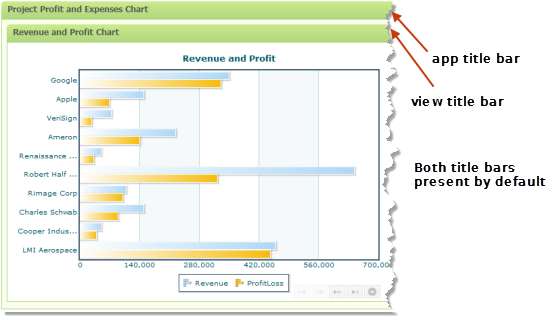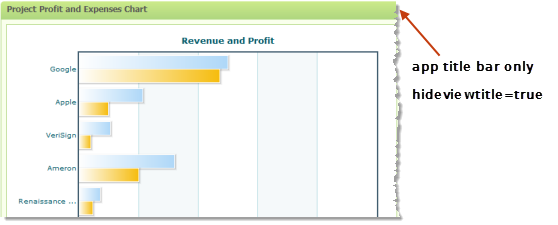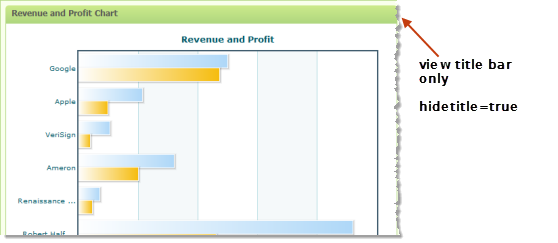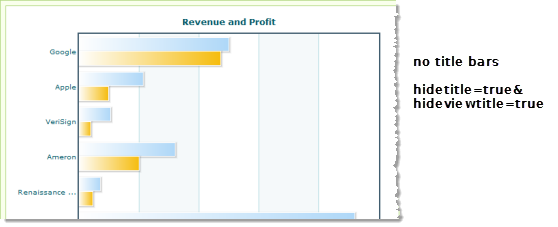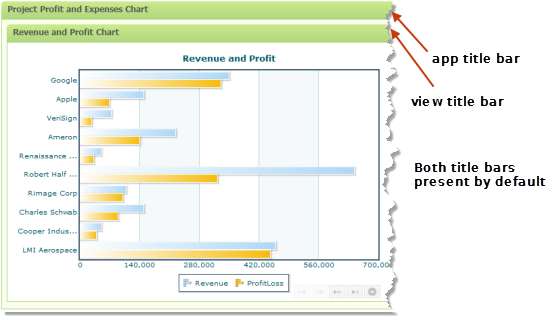
autorefresh | Turns on autorefresh for this app to invoke the underlying mashable or mashup at a frequency defined by the refreshinterval parameter. If refreshinterval is omitted, this parameter has no affect. For example: http://localhost:8080/mashzone/hub/applauncher.html#mid=Project_Management_Summary?autorefresh=true&refreshinterval=300 |
debug | By default, MashZone NextGen apps disable the browser console which is commonly used by developers during debugging to show messages logged to the console. Add the debug parameter to enable the browser console. No value is required with this parameter. For example: http://localhost:8080/prestohub?debug Note that debug must occur in the app’s URL before the # sign. For example: http://localhost:8080/mashzone/hub/search.html?debug#subType=RSS If the URL includes a redirect, the URL of the final target page must also include the debug parameter or the console will remain disabled. |
el | The ID of the element in the container page where this app should be rendered. If this parameter is omitted, the app is rendered as a sibling following the <script> element that embeds the app in the container page. For example: http://localhost:8080/mashzone/hub?mid=Project_Profit_and_Expenses_Chart&el=profit |
height | The preferred height in pixels for this app. This is not determinate as the container has final control over sizing. |
hideinputs | Suppresses the initial opening of the input parameter form for an app. The most typical usage is to hide input parameter forms when they have been wired in a workspace to a published event from some other app in the workspace. For example: http://localhost:8080/mashzone/hub/applauncher.html#mid=Project_Management_Summary?hideinputs=true Omitting this parameter is identical to using a false value. |
hidetitle | Suppresses the app title bar in desktop browsers. In mobile devices, the app title bar disappears automatically regardless of this parameter, but is still accessible. For example: http://localhost:8080/mashzone/hub/applauncher.html?mid=Project_Profit_and_Expenses_Chart&hidetitle Suppressing the app title bar also makes tools, such as the form for input parameters, sorting and filtering, unavailable to app users. See also the hideviewtitle parameter and Effects of Title Bar Parameters for examples of the effects of these parameters. |
hideviewtitle | Suppresses view title bars in apps with multiple views in desktop browsers. This parameter has no affect on view title bars in mobile devices. For example: http://localhost:8080/mashzone/hub/applauncher.html?mid=Project_Profit_and_Expenses_Chart&hideviewtitle See also the hideviewtitle parameter and Effects of Title Bar Parameters for examples of the effects of these parameters. |
locale | Reserved for future use. |
refreshinterval | The number of seconds between automatic invocations of the underlying mashable or mashup to automatically refresh app data. If the refresh interval is set, the autorefresh parameter is automatically true. For example: http://localhost:8080/mashzone/hub/applauncher.html#mid=Project_Management_Summary?refreshinterval=300 |
sandbox | Forces the app to be rendered inside an <iframe> element to ensure that JavaScript and CSS for the app does not conflict with JavaScript and CSS in the containing page. However, the <iframe> wrapper also disrupts interactions with other apps in the page (both tightly coupled and loosely coupled interactions). Setting the sandbox parameter ensures that published messages for events from user interactions are supported across the <iframe>. This is equivalent to the secured property for workspaces. http://localhost:8080/mashzone/hub/applauncher.html#mid=Project_Management_Summary?sandbox=true |
singleton | Reserved for future use. |
width | The preferred width in pixels for this app. This is not determinate as the container has final control over sizing. |