 To set basic Kernel definition parameters:
To set basic Kernel definition parameters:
Make sure you have accessed the System Management Hub.
Select the name of the managed host on which Entire Net-Work Server is installed.
Expand the tree-view frame for the managed host by clicking on the plus sign (+) to the left of its name.
Select "Entire Net-Work Server" in the tree-view under the managed host.
The Entire Net-Work Server administration area of the System Management Hub becomes available to you.
Expand Servers in tree-view, by clicking on the plus sign (+) to the left of its label.
The list of installed servers appears.
Expand the name of the server in the server list in tree-view, by clicking on the plus sign (+) to the left of its label.
A list of Kernels defined to the server appears.
In tree-view, right-click on the name of the Kernel for which you want to set basic parameters and select the command from the resulting drop-down menu.
The Kernel Basic Parameters panel appears in detail-view.
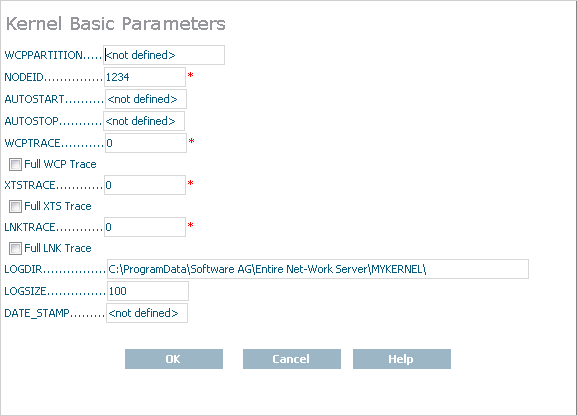
Modify the parameters on the Kernel Basic Parameters panel, as described in the following table. When all parameters are set as you want, click to save them.
| Parameter | Description |
|---|---|
| WCPPARTITION | Specify the partition in which the Kernel is assigned, if any. For more information, read Understanding Partitioning. |
| NODEID | Optionally, specify a unique node ID
for the Kernel definition. Node IDs are required for connections between
mainframe and open systems nodes, but if you do not specify one for the Kernel
in this parameter, Entire Net-Work will generate one for you. In fact, whenever a new
Kernel is defined, a random node ID is automatically generated for it. Any
previously defined Kernels (those defined before Entire Net-Work 7.5) for which a
node ID does not yet exist will be assigned the node ID
"1234".
Note: The following issues with node IDs should be considered:
|
| AUTOSTART | Indicate whether or not the Kernel should automatically be started when its associated Entire Net-Work Server is started. A value of "YES", indicates that it should be automatically started; a value of "NO" indicates that it should not be automatically started. |
| AUTOSTOP | Indicate whether or not the Kernel should automatically be stopped when its associated Entire Net-Work Server is stopped. A value of "YES", indicates that it should be automatically stopped; a value of "NO" indicates that it should not be automatically stopped. |
| WCPTRACE | Set the hexadecimal Kernel trace level
using this parameter. Valid values are any of the following hexadecimal values:
Do not specify full tracing unless specifically instructed to do so by a Software AG Customer Support representative. If you do, your installation could be overrun with trace messages that would be meaningless to you and would likely affect system performance. For more information about Kernel tracing, read Tracing Kernel Processing. |
| Full WCP Trace | Click in this checkbox to set the WCPTRACE value to obtain full tracing of this Kernel's processing. Do not check this checkbox unless specifically instructed to do so by a Software AG Customer Support representative. If you do, your installation could be overrun with trace messages that would be meaningless to you and would likely affect system performance. |
| XTSTRACE | Set the hexadecimal XTS trace level
using this parameter. This is the trace level for Software AG transport
services. Valid values are any of the following hexadecimal values:
Do not specify full tracing unless specifically instructed to do so by a Software AG Customer Support representative. If you do, your installation could be overrun with trace messages that would be meaningless to you and would likely affect system performance. For more information about Kernel tracing, read Tracing Kernel Processing. |
| Full XTS Trace | Click in this checkbox to set the XTSTRACE value to obtain full tracing of Software AG transport services processing. Do not check this checkbox unless specifically instructed to do so by a Software AG Customer Support representative. If you do, your installation could be overrun with trace messages that would be meaningless to you and would likely affect system performance. |
| LNKTRACE | Set the hexadecimal ADALNK trace level
using this parameter. This is the trace level for Adabas calls. Valid values
are the hexadecimal values "00" (no tracing) or
"0x1F" (full tracing). At this time, there is no
granularity to ADALNK trace levels. Do not specify full tracing unless
specifically instructed to do so by a Software AG Customer Support
representative. If you do, your installation could be overrun with trace
messages that would be meaningless to you and would likely affect system
performance.
For more information about Kernel tracing, read Tracing Kernel Processing. |
| Full LNK Trace | Click in this checkbox to set the LNKTRACE value to obtain full tracing of ADALNK processing. Do not check this checkbox unless specifically instructed to do so by a Software AG Customer Support representative. If you do, your installation could be overrun with trace messages that would be meaningless to you and would likely affect system performance. |
| LOGDIR | Specify the fully-qualified path of the directory where Kernel log files should be written. For more information, read Specifying the Kernel Log File Location. |
| LOGSIZE | Specify the number of megabytes (MB) to which a Kernel log file can grow before it is automatically closed and a new log file is started. The default is 500 MB. For more information about Kernel log files, read Managing Kernel Log Files. |
| DATE_STAMP | Indicate whether or not you want the date and time stamp to be added to every Entire Net-Work trace statement written. Valid values are "YES" (include the date and time stamp) or "NO" (do not include the date and time stamp). The default is "NO". |
The Kernel basic parameters are updated in the appropriate Kernel definition file. You must restart the Kernel in order for these parameter changes to take effect.