The map files contain a list of tables, columns and the masking rules you wish to apply.
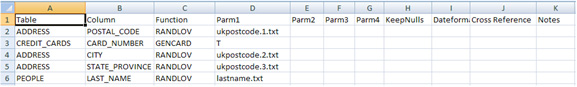
Simply, you build up a list of columns and assign a masking function to each column.
Note:
Please make sure that the first row of the CSV file is kept in the
same format with the same column headings. Some functions may require
additional parameters which you add in on the same row as the column in which
you wish to perform the mask.
The KeepNulls entry specifies whether or not to retain any null values in the database, or to replace them with masked values. The default is to retain null values. If you wish to replace all values in the column, you need to enter N in this column.
Note:
For certain functions that add random values to existing values, any
null values are always retained.
The Dateformat column is used to specify the format for any dates that are held in the database in character fields.
The Preformat column is used to specify the format of the data prior to it being sent for masking to a substring.
Note:
The Preformat column currently only supports the
USZIP and USZIP+4 functions. It is particularly when masking multiple columns
using seed data (RANDLOV1).
Note:
Every valid-looking USZIP code should get converted to a USZIP5
format:
Case 1 : - Zip code is 3 digit [append 2 zeros on left] - 983 > USZIP5 > 00983
Case 2 : - Zip code is 4 digit [append 1 zero on left] - 4789 > USZIP5 > 04789
Case 3 : - Zip code is 5 digit [leave as-is] - 12345 > USZIP5 > 12345
Case 4 : - Zip code is 7 digit [append 2 zeros on left and remove 4 digits from right] 9831234 > 00983
Case 5 : - Zip code is 8 digit [append 1 zero on left and remove 4 digits from right] 47891234 > USZIP5 > 04789 [remove 4 digits from right]
Case 6 : - Zip code is 9 digit - 123459999 > USZIP5 > 12345
Case 7 : - DEFAULT [Leave as-is] - 1 > 1 or NULL > NULL
The Cross Reference function allows you to consistently change a value so that it will be changed to the same value across databases and connections. The cross reference function will maintain a table of old and new values. Before masking a value, Simple Data Masking™ will check to see if the value has been masked before. If so, it will be replaced with the prior mask. If not, Simple Data Masking™ will build a new mask and also populate the cross reference table.
For example, if you have an Ingres table called CUSTOMER with a column CITY and ‘New York’ is changed to ‘Chicago’, the table gtsrc_xref will now contain the values:
US CITY New York Chicago
If you now have an Oracle table called PERSON with a column called ADDRESS3 and it has the same cross reference identifier and a value of ‘New York’, it will be changed to ‘Chicago’.
Note:
You should not use the Shuffle function in maps with
Cross-References.
See the Options File section above to see how to set up the cross reference functionality.