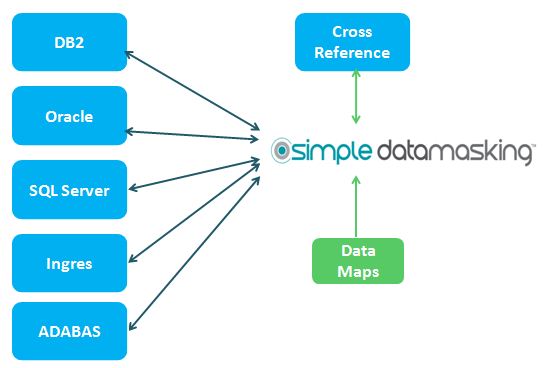In addition to the normal CSV file used to define the mapping, Simple Data Masking™ allows you to create an additional file containing the layout of the file to be masked. The normal suffix of this file is DM.TXT.
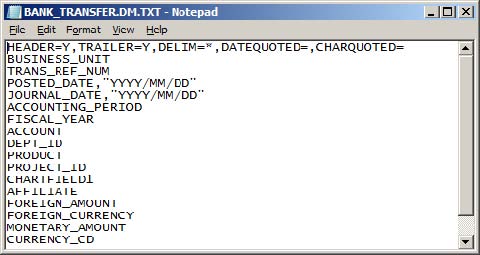
The file's first row gives general details about the file. The options are:
| HEADER=Y/N | The file has a header. |
| TRAILER=Y/N | The file has a trailer. |
| DELIM=specific character | For comma use <COMMA>, for tab use <TAB> |
| DATEQUOTED=Y/N | Any dates will be double quoted. |
| CHARQUOTED=Y/N | Any character columns will be character quoted. |
See the Datamaker™ User Guide for additional details on this file layout descriptor.
The additional lines contain the name of each of the columns. The name must match with the COLUMN name in the map.csv (the mapping file). If the column is a date field then include the date format in double quotes, see the example above.
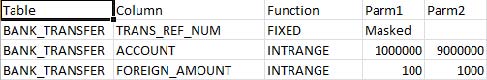
You can then assign the normal masking functions in the same way as for the RDBMs maps. The functions WHERE and SQLFUNCTION will not apply for flat file masking, however cross reference will.
To use the cross reference functionality you will need to create a table in one of your connections that has the following structure:
CREATE TABLE gtsrc_xref (rx_ref_id varchar2 (254) NOT NULL,rx_new_value varchar2 (254)); ALTER TABLE gtsrc_xref ADD CONSTRAINT gtsrc_xref_pk PRIMARY KEY (rx_ref_id,rx_old_value);
If you clear this table down then any existing cross reference mappings will be re-built the next time you run the mask.