The SEEDTABLES folder contains seed data in editable text files. Each of these files contains a list of values which will be used for masking the columns, when referenced.
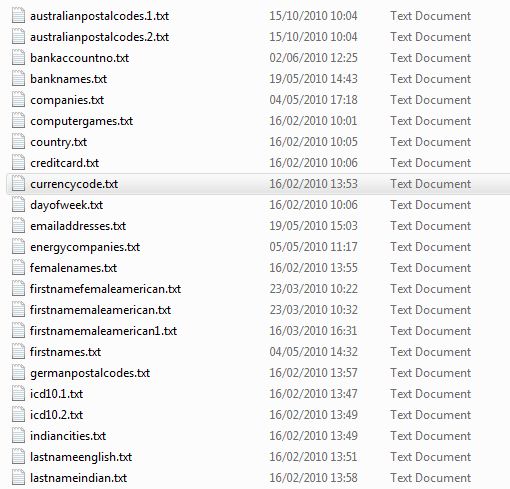
Contents of the sample seed file lastnameenglish.txt are as
shown below.
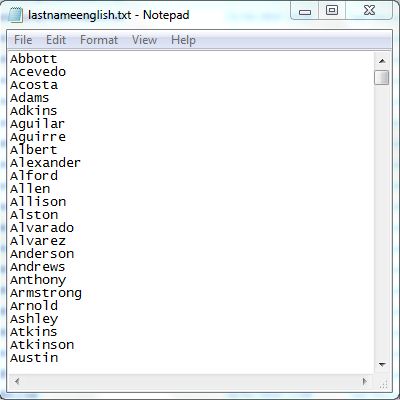
To use this seed file to mask the column(s) in your database, use the seedfile name with an appropriate masking function (RANDLOV or SEQLOV). For example, to mask the column LAST_NAME of the table PERSON, the CSV file entry might be:
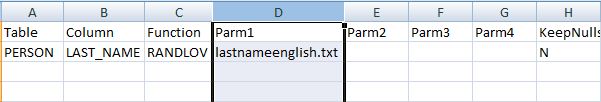
Note:
RANDLOV or SEQLOV should be used as the masking functions for Seed
Data.
When using seed data across multiple columns, users MUST use the options file to specify the seed table connect, table and columns they wish to use.
In this case, you should reference and / or create files in the format
name.1.txt, name.2.txt etc.
For example, table hotels2 has 3 address columns: street name, area and
postcode. These can be consistently masked by referencing the parameters
ukpostcode.1.txt, ukpostcode.2.txt and
ukpostcode.3.txt.
Note:
Each seed table must have the same number of values in order to
perform mask.
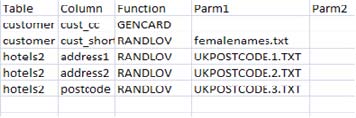
In other words the corresponding random value is used from the 3 files for each row to be masked in the table.