On the Tools menu in the CONNX Data Dictionary Manager window, select Link Child Data Dictionaries.
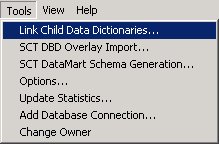
The Link Manager window appears with a list of linked child data dictionaries.
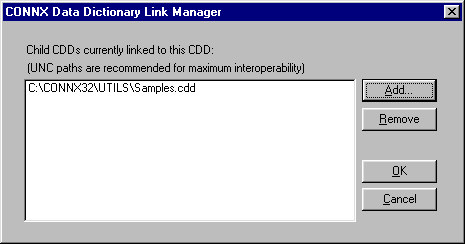
Select a child data dictionary to remove, and then click the Remove button.
The child data dictionary is removed.
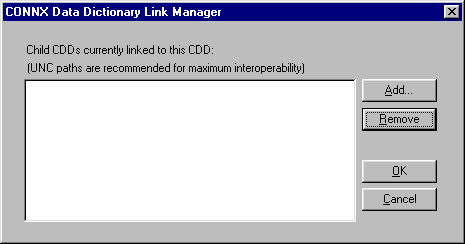
Click the OK button to return to the CONNX Data Dictionary Manager window.