You can prevent a CDD from being linked as a child as a security measure.
Select a CDD in the CONNX Data Dictionary Manager window.
On the Tools menu in the CONNX Data Dictionary Manager window, select Options.
The CONNX Data Dictionary Global Configuration Options dialog box appears.
Select Prevent This CDD From Being Linked as a Child.
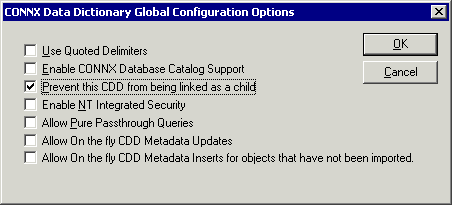
The selected CDD is secure. Click the OK button to return to the CONNX Data Dictionary Manager window.