Linking CONNX Data Dictionaries enables the aggregation of multiple CDDs into a single CDD. This type of distributed CDD can be useful in large organizations that have several distinct groups that may want to maintain ownership of a section of a larger CDD.
On the Tools menu in the CONNX Data Dictionary Manager window, click Link Child Data Dictionaries.
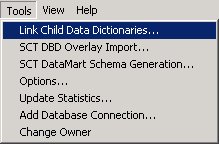
The CONNX CDD Link Manager dialog box appears.
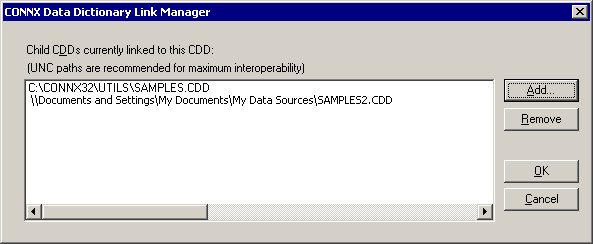
Click the Add button to locate a CDD to add as a child to any open CDD file.
The Open window appears.
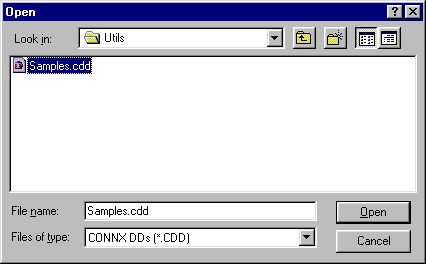
Select a CDD file and then click the Open button.
The CDD file is added as a child and appears in the Link Manager window.
Click the OK button to complete the link and return to the CONNX Data Dictionary Manager window.