This procedure is site-specific for SCT customers. See To import from VSAM COBOL FD (File Definition) files (CICS) - VSE for information on how to authorize and verify FTP access.
Click the Import button in the CONNX CDD Windows Application window.
The Import CDD dialog box appears. Select VSAM SCT COBOL FD in the Import Type list box.
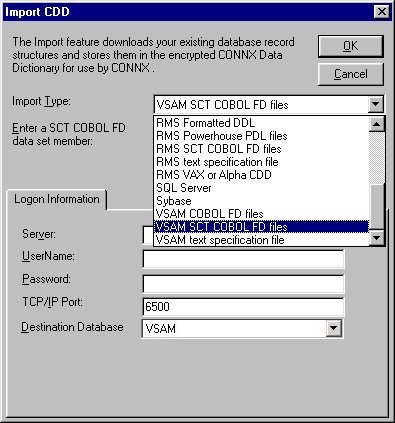
Type a fully qualified library.sublib.member.type SCT COBOL FD name in the Enter an SCT COBOL FD data set member text box. For example, given an SCT installation library name of SCTLIB and standard sublibraries ADS, FRS, HRS, LMS, SIS,
and ZSS, the AAFILE copybook resides in the fully qualified library.sublib.member.type name: SCTLIB.SIS.ACAARC.C.
From the list of imported files, select each to display the properties, columns, and indexes.
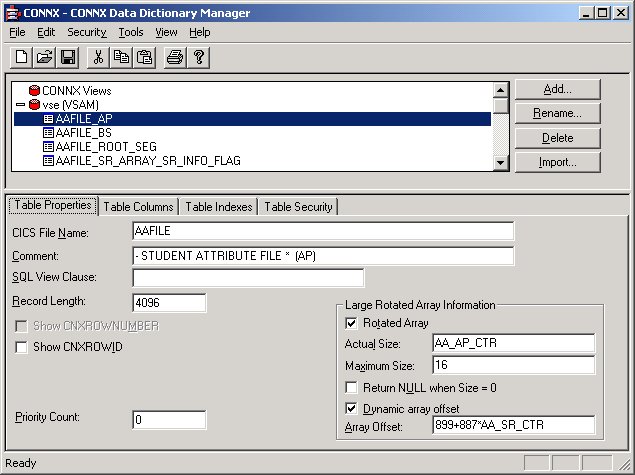
Save the CDD by selecting the File menu and clicking Save.