Browse CONNX.STASK.CNTL and find members CNXVSCT, CNXVSCT1, CNXVSCTJ, and CNXVSJ02. Members CNXVSCT and CNXVSCT1 define JCL procedures which invoke the CONNX Started Task TCP/IP Listener/Server programs. Procedure CNXVSCT includes parameters and DDNAMEs for the SCT Master VSAM and CONNX sample VSAM / QSAM / PDS files. Procedure CNXVSCT1 defines parameters and DDNAMES for the SCT Master VSAM files and omits the DDNAMES for the CONNX sample files. The batch job execution JCL for these procedures is in members CNXVSCTJ and CNXVSJ02, respectively. See Steps 5 and 6 in To verify installation of CONNX Started Task components for the recommended settings for the CONNX sample JCL procedure parameters and environment variables.
Change the CONNX environment variables in member CNXPARMS from DEBUG=0 to DEBUG=1 and from CNXNOPREAUTHORIZE=0 to CNXNOPREAUTHORIZE=1.
Review the following SCT-specific procedure parameters:
|
ADSHLQ |
SCT Alumni Development System VSAM master file high-level qualifier Default:SCT.ADSBASE |
|
FRSHLQ |
SCT Financial Records System VSAM master file high-level qualifier Default: SCT.FRSBASE |
|
HRSHLQ |
SCT Human Resources System VSAM master file high-level qualifier Default: SCT.HRSBASE |
|
LMSHLQ |
SCT Loan Management System VSAM master file High-Level Qualifier Default: SCT.LMSBASE |
|
SISHLQ |
SCT Student Information Systems VSAM master file High-Level Qualifier Default: SCT.SISBASE |
|
ZSSHLQ |
SCT Z Support Software VSAM master file High-Level Qualifier Default: SCT.ZSSBASE |
Note: For testing purposes, it is not necessary to define all SCT subsystem VSAM master files in the CNXVSCT/CNSVSCT1 procedure. You can make a backup copy of CNXVSCT or CNXVSCT1 and remove or comment out the SCT symbolic parameters and DDNAMES which are not installed at your site.
Edit member CNXVSCTJ or CNXVSJ02, change the job card parameters to match your installation standards, and submit the job to a batch execution queue. The CONNX TCP/IP Listener program (CNXRUNB) starts execution and attempts to listen on the TCP/IP port defined by the CNXRUNPORT environment variable. The following CONNX debug tracing messages, which are by default written to the CNXVSCT job output queue, show a successful attempt to listen on port 6710:
Tue Apr 2 17:59:21 2003
Listening to network port 6710.
Tue Apr 2 17:59:26 2003
Binding to port 6710
Tue Apr 2 17:59:26 2003
NET TCP Listening on (0.0.0.0) Port(6710)
After these messages are written to the job log, the CNXVSCT job waits for a connect request from an ODBC / JDBC / OLE DB
/ .NET application. An SDSF display of an idle CNXVSCT batch server job follows:
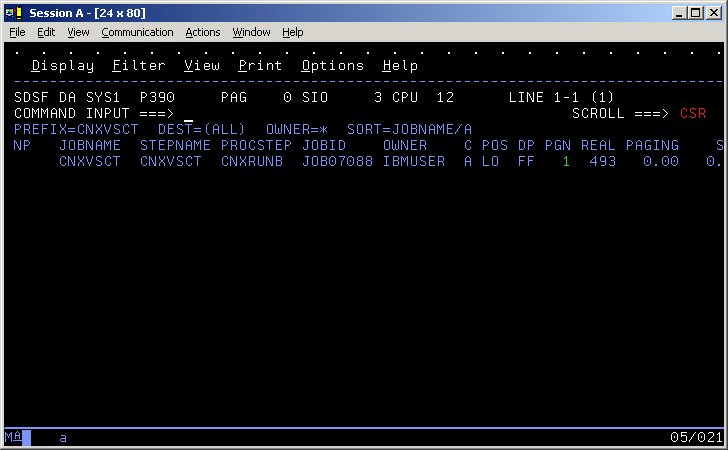
Refer to the table above for the expected tracing messages for a successful bind to the designated TCP/IP port (default: CNXRUNPORT=6500 in member CNXPARMS of CONNX.STASK.CNTL).