You can use the CONNX Administrator to import SCT metadata from the SCT COBOL master file copybooks. The following shows how to import metadata for the SCT VSAM master AAFILE.
Click Start, point to All Programs, point to CONNX Driver and then click CONNX Data Dictionary. The CONNX Data Dictionary Manager appears.
Click the Import button. The Import CDD dialog box appears.
To process SQL queries
against SCT VSAM master files, the metadata defined in SCT COBOL copybooks
must be imported into a CONNX CDD. Select VSAM
SCT COBOL FD files from the Import Type list box.
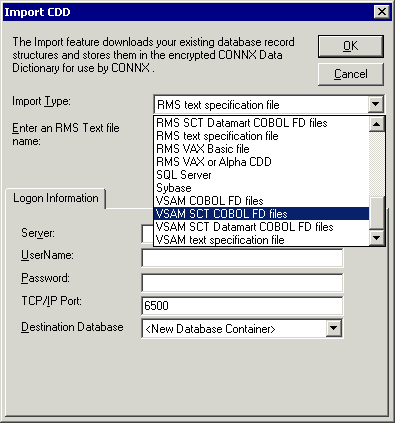
In the Enter an SCT COBOL FD data set member text box, enter a fully qualified partitioned data set (member) name; for example, the default file layout for the SCT AAFILE resides in SCT.SISBASE.SOURCE(ACAARC).
In the Server text box, enter the dotted numeric or symbolic TCP/IP address for the target system, and then enter your TSO user name and password.
Enter a TCP/IP port number.
Select a database container in the destination database list box. For more information, see Adding a Database Connection in the CONNX User Reference Guide, available online, on your CONNX CD-ROM, and within the CONNX product, and then click the OK button.
The CONNX Data Dictionary
Manager imports the AAFILE record layouts, automatically detects COBOL
REDEFINES clauses, and creates one or more virtual tables for each
record segment. For SCT COBOL copybooks, the CONNX Data Dictionary
Manager automatically detects the JCL DDNAME (AAFILE), and imports
file attributes such as key offset and length and index field name(s)
from the corresponding JCL physical data set name.
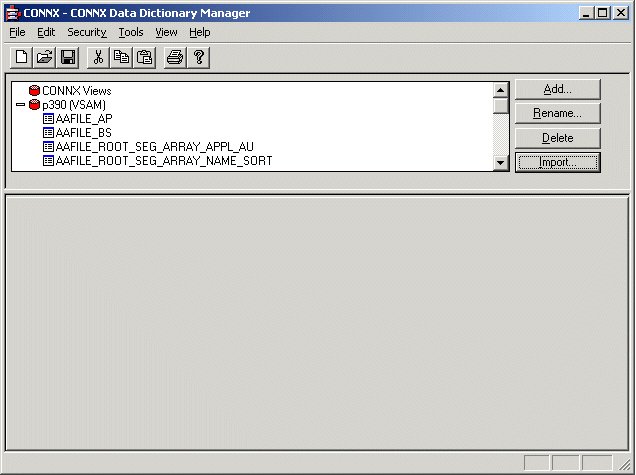
Select a table. The Table Properties tab appears.
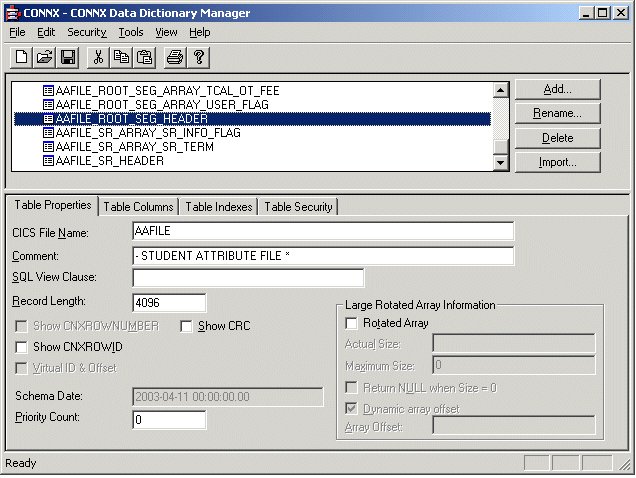
To display the primary
and alternate keys, click the Table
Indexes tab.
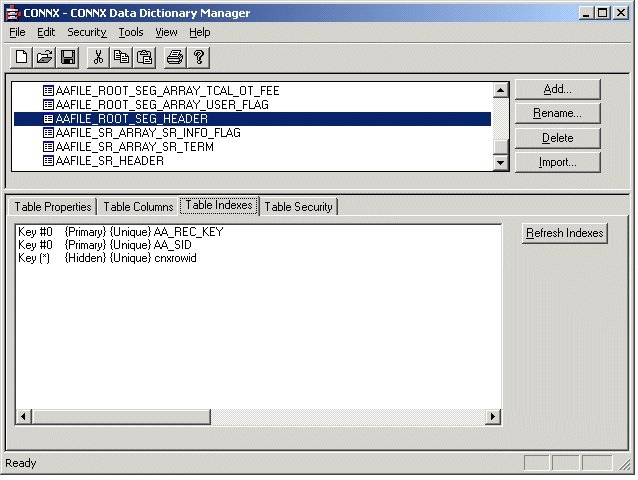
Note: For SCT Master file copybooks, the CONNX CDD Administrator automatically detects the DDNAMEs of the corresponding SCT VSAM Master files and sets the File Name text box to the DDNAME. After importing one or more SCT VSAM master files, you can save the information in a CONNX CDD file, define an ODBC data source which points to the new CDD file, and use the CONNX InfoNaut application to execute queries against the new data source files.
Refer to To stop the CONNX Started Task/Batch Job TCP/IP Listener for instructions on how to stop the listener process.
Note: This scenario assumes that the started tasks/batch jobs CNXVSAM and CNXVSCT are not running simultaneously. These tasks/jobs are not mutually exclusive, but running both simultaneously requires two different values for the =CNXRUNPORT environment variable. Running the CNXVSAM and CNXVSCT batch jobs simultaneously requires pointing each JCL procedure to a separate CNXPARMS PDS control record member in CONNX.STASK.CNTL. To do so, copy member CNXPARMS to a new member in the *.CNTL PDS; then change the =CNXRUNPORT=nnnn entry to point to a different TCP/IP port. Next, change the CNXPARMS symbolic JCL parameter in either procedure CNXVSAM or CNXVSCT to point to the new PDS member; for example:
CNXPARMS=CNXPARMZ