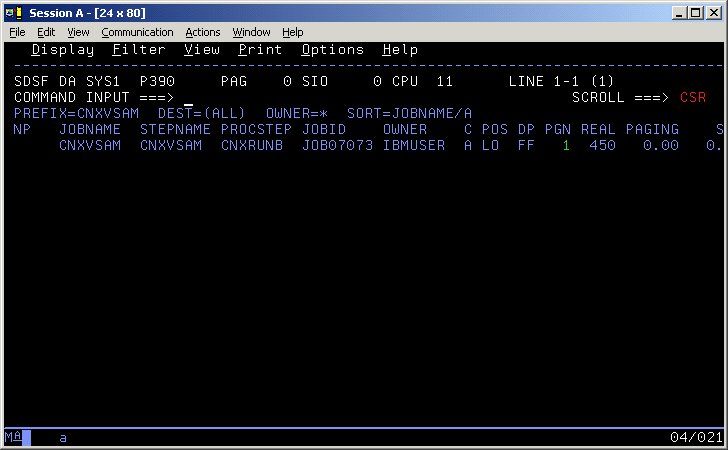Given the default installation prefix of CONNX.STASK, the following data sets are created by a successful complete installation job:
CONNX.STASK.CNTL
CONNX.STASK.COPYBOOK
CONNX.STASK.CUSTOMER.S
CONNX.STASK.EQUIPMNT.S
CONNX.STASK.LOAD
CONNX.STASK.OBJECT
CONNX.STASK.ORDER.S
CONNX.STASK.PRODGRP.S
CONNX.STASK.PRODUCT.S
CONNX.STASK.SAMPLES.CUSTOMER
CONNX.STASK.SAMPLES.CUSTOMER.D
CONNX.STASK.SAMPLES.CUSTOMER.E
CONNX.STASK.SAMPLES.CUSTOMER.E.D
CONNX.STASK.SAMPLES.CUSTOMER.I
CONNX.STASK.SAMPLES.CUSTOMER.PDS
CONNX.STASK.SAMPLES.CUSTOMER.PS
CONNX.STASK.SAMPLES.CUSTOMER.R
CONNX.STASK.SAMPLES.CUSTOMER.R.D
CONNX.STASK.SAMPLES.EQALT01
CONNX.STASK.SAMPLES.EQALT01.D
CONNX.STASK.SAMPLES.EQALT01.I
CONNX.STASK.SAMPLES.EQALT02
CONNX.STASK.SAMPLES.EQALT02.D
CONNX.STASK.SAMPLES.EQALT02.I
CONNX.STASK.SAMPLES.EQPATH01
CONNX.STASK.SAMPLES.EQPATH02
CONNX.STASK.SAMPLES.EQUIPMNT
CONNX.STASK.SAMPLES.EQUIPMNT.D
CONNX.STASK.SAMPLES.EQUIPMNT.E
CONNX.STASK.SAMPLES.EQUIPMNT.E.D
CONNX.STASK.SAMPLES.EQUIPMNT.I
CONNX.STASK.SAMPLES.EQUIPMNT.PDS
CONNX.STASK.SAMPLES.EQUIPMNT.PS
CONNX.STASK.SAMPLES.EQUIPMNT.R
CONNX.STASK.SAMPLES.EQUIPMNT.R.D
CONNX.STASK.SAMPLES.ORDALT01
CONNX.STASK.SAMPLES.ORDALT01.D
CONNX.STASK.SAMPLES.ORDALT01.I
CONNX.STASK.SAMPLES.ORDALT02
CONNX.STASK.SAMPLES.ORDALT02.D
CONNX.STASK.SAMPLES.ORDALT02.I
CONNX.STASK.SAMPLES.ORDER
CONNX.STASK.SAMPLES.ORDER.D
CONNX.STASK.SAMPLES.ORDER.E
CONNX.STASK.SAMPLES.ORDER.E.D
CONNX.STASK.SAMPLES.ORDER.I
CONNX.STASK.SAMPLES.ORDER.PDS
CONNX.STASK.SAMPLES.ORDER.PS
CONNX.STASK.SAMPLES.ORDER.R
CONNX.STASK.SAMPLES.ORDER.R.D
CONNX.STASK.SAMPLES.ORDPTH01
CONNX.STASK.SAMPLES.ORDPTH02
CONNX.STASK.SAMPLES.PRODGRP
CONNX.STASK.SAMPLES.PRODGRP.D
CONNX.STASK.SAMPLES.PRODGRP.E
CONNX.STASK.SAMPLES.PRODGRP.E.D
CONNX.STASK.SAMPLES.PRODGRP.I
CONNX.STASK.SAMPLES.PRODGRP.PDS
CONNX.STASK.SAMPLES.PRODGRP.PS
CONNX.STASK.SAMPLES.PRODGRP.R
CONNX.STASK.SAMPLES.PRODGRP.R.D
CONNX.STASK.SAMPLES.PRODUCT
CONNX.STASK.SAMPLES.PRODUCT.D
CONNX.STASK.SAMPLES.PRODUCT.E
CONNX.STASK.SAMPLES.PRODUCT.E.D
CONNX.STASK.SAMPLES.PRODUCT.I
CONNX.STASK.SAMPLES.PRODUCT.PDS
CONNX.STASK.SAMPLES.PRODUCT.PS
CONNX.STASK.SAMPLES.PRODUCT.R
CONNX.STASK.SAMPLES.PRODUCT.R.D
Browse the CONNX.STASK.LOAD
PDS to ensure that the following load modules are present and executable:
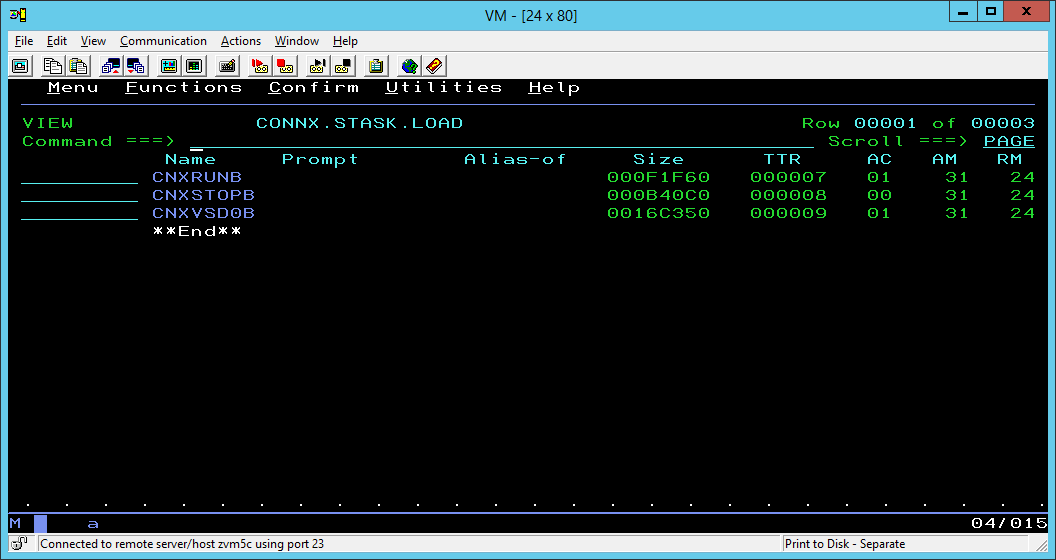
Note: CNXRUNB and CNXVSD0B
are built with AC flag =1, which means that they must reside in an APF-authorized
load library. This requirement can be temporarily deferred by changing
the CONNX configuration variable CNXNOPREAUTHORIZE to 1 in the CNXPARMS
file. By default, the CONNX Started Task TCP/IP Listener program (CNXRUNB)
authenticates Userid / Password entries received from the CONNX client
layer by calling the IBM Resource Access Control Facility (RACF) VERIFY
exit. To bypass this logic and the APF-authorized load library requirement,
define the following CONNX environment variable / value pair:
=CNXNOPREAUTHORIZE=1
Refer to member CNXPARMS of CONNX.STASK.CNTL for the default CONNX parameter settings. It is strongly recommended that the default CNXNOPREAUTHORIZE value of 0 not be overridden, unless the target system does not implement RACF or a similar RACF-compatible security product.
Browse CONNX.STASK.CNTL and find members CNXVSAM, CNXVSM01, CNXVSAMJ, and CNXVSJ01. Members CNXVSAM and CNXVSM01 define JCL procedures which invoke the CONNX Started Task TCP/IP Listener/Server programs. CNXVSAM includes parameters and DDNAMEs for the CONNX sample VSAM / QSAM / PDS files. The batch job execution JCL for these procedures is in members CNXVSAMJ and CNXVSJ01, respectively. Review the following procedure parameters:
|
CNXHLQ |
High-level qualifier for CONNX JCL and load library partitioned data sets and CONNX VSAM configuration file |
|
CNXSAMP |
High-level qualifier for CONNX sample QSAM, PDS, and VSAM KSDS, ESDS, and RRDS files |
|
CNXPARMS |
Member name for CONNX environment variable control records |
|
TCPHLQ |
High-level qualifier for TCP/IP load libraries |
|
REG |
Job step region parameter |
The parameters are pre-set with values entered from the CONNX VSAM TCP/IP Server Setup program. Members CNXVSAMJ and CNXVSJ01 contain commented-out overrides for these parameters.
Edit member CNXPARMS of CONNX.STASK.CNTL and review the pre-set CONNX environment variable entries:
|
Variable |
Supported Values |
|
DEBUG=0 |
H 0 or 1. 1 enables CONNX debug tracing message logic. Default = 0, which disables the tracing logic. The messages are written to DDNAME STDOUT. |
|
CNXRUNPORT=6500 |
The TCP/IP port on which the CONNX TCP/IP Listener program accepts messages from the CONNX Windows client interfaces (ODBC, JDBC, OLE-DB, and .NET). Default = 6500. |
|
CNXNOPREAUTHORIZE=0 |
Enables / disables the CONNX userid / password RACF verification logic. 1 = disable; 0 = enable. Default = 0 (enable verification) |
|
CNXCONNECTBACK=1 |
Enables / Disables TCP/IP socket sharing in the CONNX for VSAM TCP/IP Listener connection logic. Default = 1 = enable; the optimal setting for the CONNX for VSAM Started Task product is 1. |
Change:
|
FROM |
TO |
|
CNXNOPREAUTHORIZE=0 |
CNXNOPREAUTHORIZE=1 |
|
DEBUG=0 |
DEBUG=1 |
Changing CNXNOPREAUTHORIZE to 1 disables the CONNX userid / password verification logic and thus permits the CONNX for VSAM / QSAM / PDS Started Task programs to execute in a non-APF (Authorized Program Facility) load library. Setting this variable to 0 requires that the CONNX.STASK.LOAD load library be added to the APF load library list. For more information related to this environment variable, refer to the topic To test the CONNX for VSAM / QSAM / PDS Started Task / Batch Job Userid/Password Verification.
If TCP/IP port 6500 is in use by another application, change the entry for:
=CNXRUNPORT=6500
to an unused port.
Edit member CNXVSAMJ, change the job card parameters to match your installation standards, and submit the job to a batch execution queue. The CONNX TCP/IP Listener program (CNXRUNB) starts execution and attempts to listen on the TCP/IP port defined by the CNXRUNPORT environment variable. The following CONNX debug tracing messages, which are by default written to the CNXVSAM job output queue, show a successful attempt to listen on port 6710:
Tues Apr 2 17:59:21 2003
Listening to network port 6710
Tue Apr 2 17:59:26 2003
Binding to port 6710
Tue Apr 2 17:59:26 2003
NET TCP Listening on (0.0.0.0) Port(6710)
After these messages are
written to the job log, the CNXVSAM job waits for a connect request
from an ODBC / JDBC / OLE DB / .NET application. An SDSF display
of an idle CONNX VSAM TCP/IP batch server job follows: