After the CONNX TCP/IP listener program is started as a batch job, the next step is to use the CONNX Data Dictionary Manager program to import metadata from COBOL copybooks into a CONNX Data Dictionary file. The following steps show how to import metadata for the CONNX sample VSAM customer KSDS (Key Sequenced Data Set) file:
Click Start, point to All Programs, point to CONNX Driver and then click CONNX Data Dictionary. The CONNX Data Dictionary Manager appears.
Click the Import button. The Import CDD dialog box appears.
Select VSAM COBOL FD files from the Import Type list box.
In the Enter
a COBOL FD data set member text box, enter CONNX.STASK.COPYBOOK
(CUSTOMER).
By default CONNX will use FTP to import the copybook. To
import without FTP add the following configuration setting:
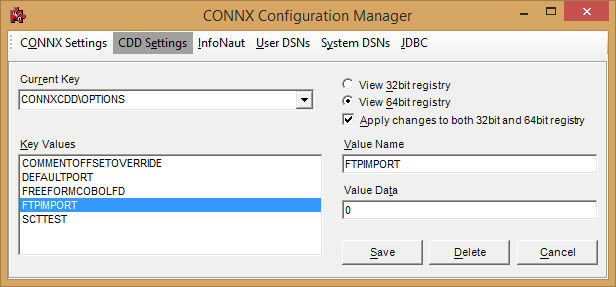
With FTPIMPORT set to zero, the copybook must reside on the PC where
the import is being performed (in ascii). Specify the path to the
copybook.
Wildcard imports are not permitted in this mode.
In the Server text box, enter the symbolic or dotted numeric TCP/IP address of the target host, and then enter your TSO user name and password. Enter the TCP/IP port number defined by the =CNXRUNPORT environment variable entry in the CNXPARMS member of the CONNX.STASK.CNTL partitioned data set as discussed in To verify installation of CONNX Started Task components.
Select a database container in the destination database list box. For more information, see Adding a Database Connection in the CONNX User Reference Guide, available online, on the CONNX CD-ROM, and in hard copy.
Click the OK
button.
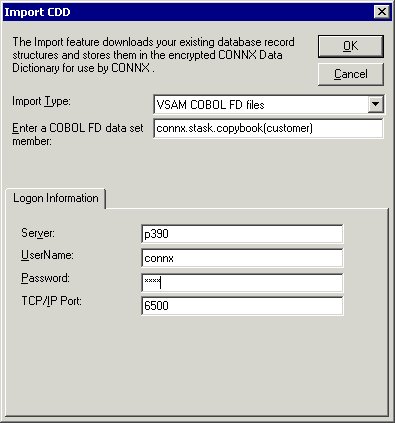
Select the CUSTOMERS_VSAM
table. The Table Properties
tab appears with the File Name
text box set to UNKNOWN.FILE.
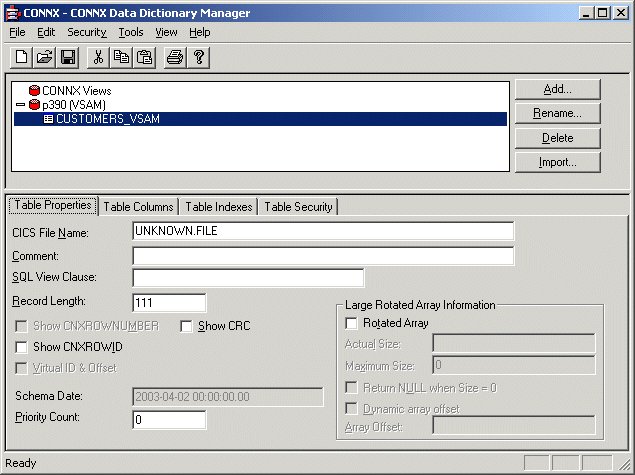
For VSAM files, the file
layouts are maintained separately from the physical or logical file
name (fully qualified JCL DSN or DDNAME, respectively). The
CNXVSAM JCL procedure defines standard DDNAMES for the CONNX sample
VSAM files. For the CONNX sample VSAM Key-Sequenced Data Set (KSDS)
CUSTOMER file, the DDNAME is CNXCSTK. Overtype UNKNOWN.FILE
with CNXCSTK:
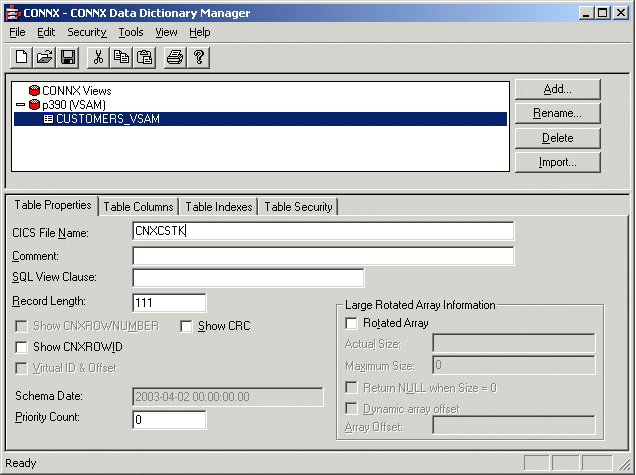
Press <Tab>
to open the CONNX Database Logon
dialog box.
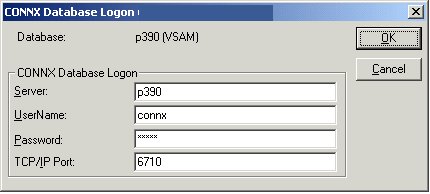
Enter your TSO user ID
and password, and the correct TCP/IP port number, and then click the
OK button. A successful import
of the CNXCSTK file locates a primary key (index) on the CUSTOMERID
field, which can be displayed by clicking the Table
Indexes tab:
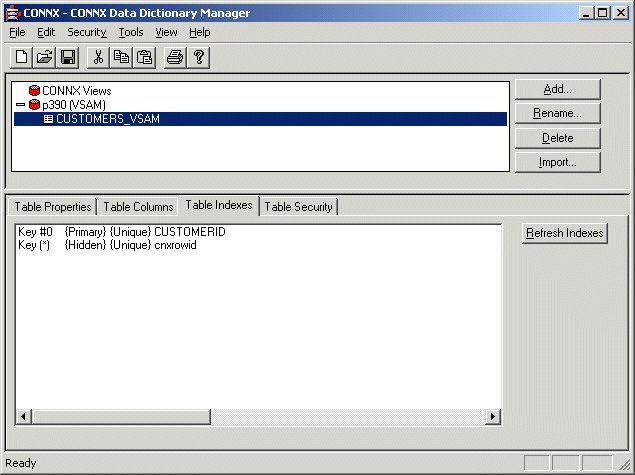
To import additional CONNX
sample KSDS files, refer to CONNX.STASK.COPYBOOK(@INDEX) for sample
CONNX COBOL copybooks and VSAM/QSAM JCL DDNAMES, and repeat steps
5 through 10:
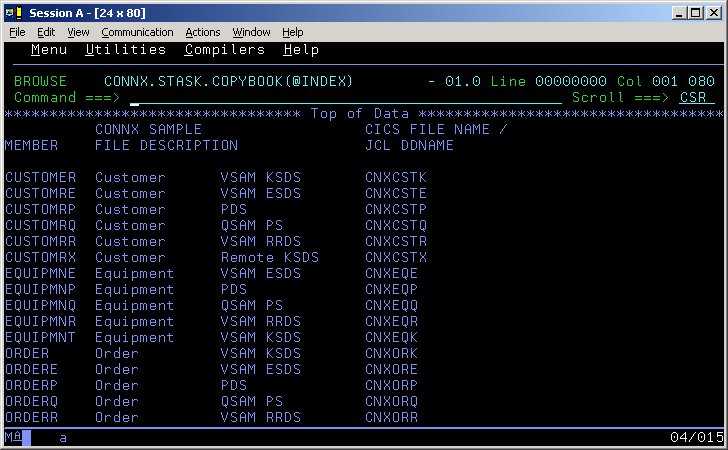
After importing one or more CONNX sample VSAM files, save the information in a CONNX CDD file, define an ODBC data source which points to the new CDD file, and use the CONNX InfoNaut Query Tool to execute queries against the tables defined in the ODBC data source.
For more information on creating CONNX ODBC data sources and connecting to them with InfoNaut, refer to Testing a Database Connection.