Note: To use this link via CONNX for DB2, you must have the NetWare for SAA 4.0 client software installed on the same client machine.
This example is based on a Novell NetWare for SAA 4.0 configuration installed on a Novell NetWare 5.0 server. The following scenario defines an IEEE 802.2 DLC (Data Link Control) connection to an AS/400 V4R2 machine.
From a Microsoft Windows client machine on which the Novell NetWare client software is installed, start the NetWare for SAA Server configuration application by selecting NetWare for SAA Management + NWSAA Server Configuration from the Start menu.
Log in to the NetWare server. The Select Configuration File dialog box appears.
Select New or Existing Configuration File, and then click the Next button. The Select a Configuration Scenario dialog box appears.
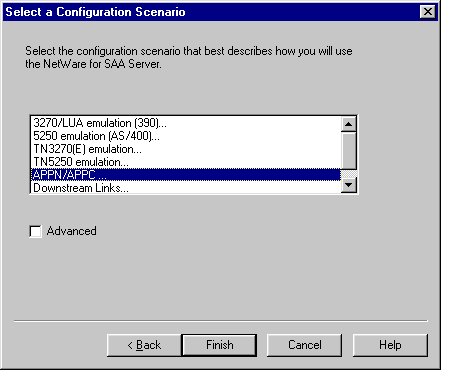
Select APPN/APPC from the list box, and then click the Finish button.