The following presents an example of the CONNX MS SNA Server configuration, which connects to an OS/400 V4R2 machine via Ethernet 802.2 DLC (Data Link Control).
Start the Microsoft SNA Server 4.0 Management Console and define a server. In this example, the server is defined as CONNXDB2NT, and the fully qualified control point name is
APPN.CONNXDB2.
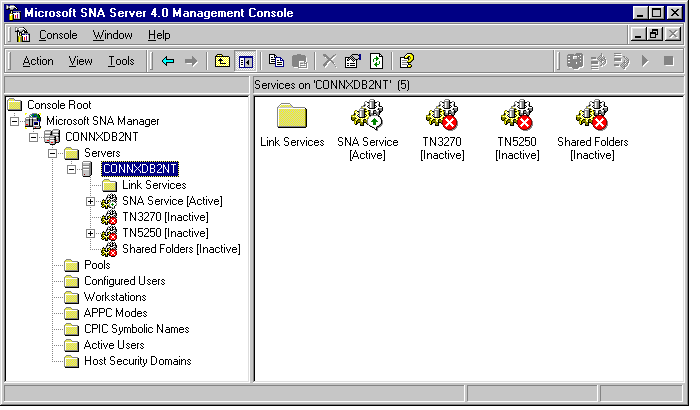
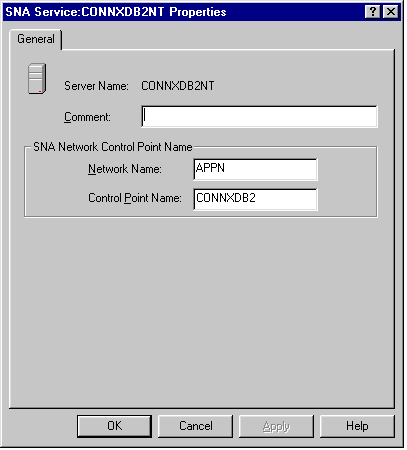
Right click on the Link Services Folder in the left pane, select New and Link Service from the menu. Select DLC 802.2 Link Service in the Insert Link Service dialog box. Click the Add button.
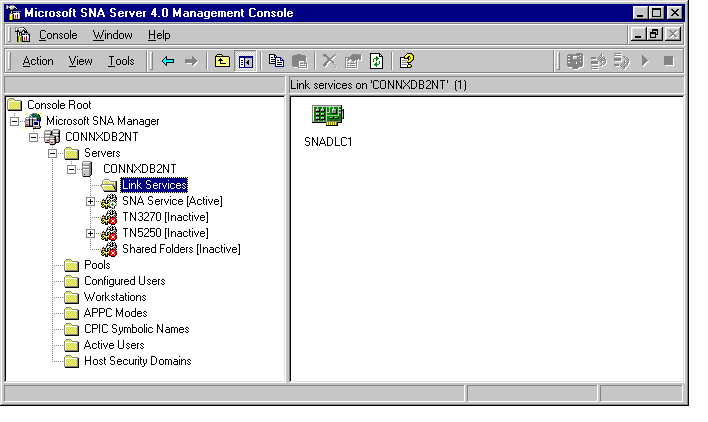
The DLC 802.2 Link Service Configuration dialog box appears. Accept the defaults and click the OK button.
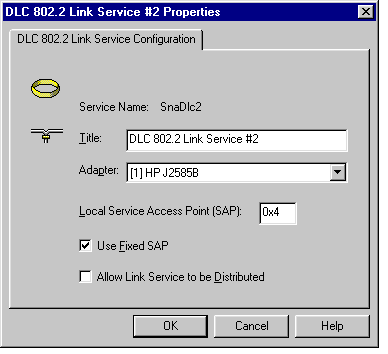
Right-click the Connections folder in the left pane. Select New + 802.2 from the menu.
The Connection Properties dialog box appears. The displayed values are defaults, except that the Remote End has been changed from Host System to Peer
System.
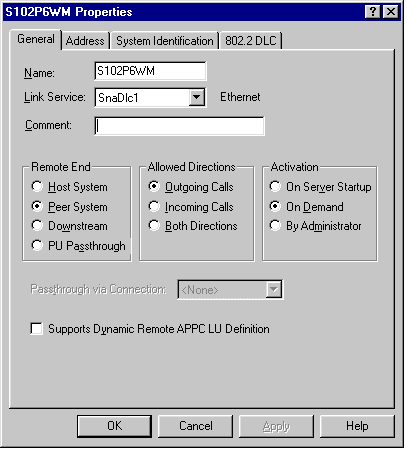
Select the Address tab. The Remote Network Address text box contains an example value. The value of this field must match the LAN adapter address for the target system, which can be displayed via the OS/400 WRKLIND command. If you are not authorized to use this command, ask your OS/400 systems administrator for the target machine LAN adapter (MAC) address.
Select the System Identification tab. Note that the XID type is Format 3.
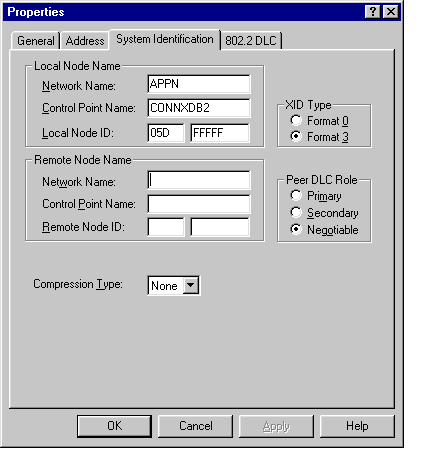
Select the 802.2 DLC tab. The values displayed are the defaults.
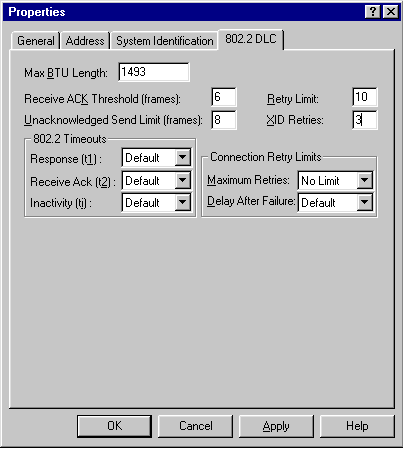
Right-click the Local APPC LUs folder, and then Select New + Local LU from the menu. The Local Properties dialog box appears.
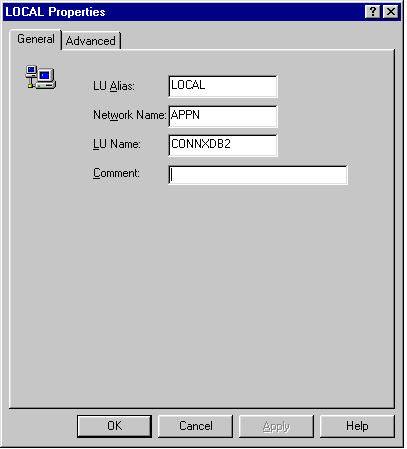
Select the Advanced tab (not shown); accept the default values.
Right-click the Remote APPC LU folder; then select New + Remote LU from the menu. The Remote LU Properties dialog box appears. Define 1- to 8-character names for Network Name and LU Name, which should match the Local Network ID and Local Control Point names as displayed by the OS/400 DSPNETA command. Define
a Partner LU alias and an uninterpreted name, which in this example is CONNX400.
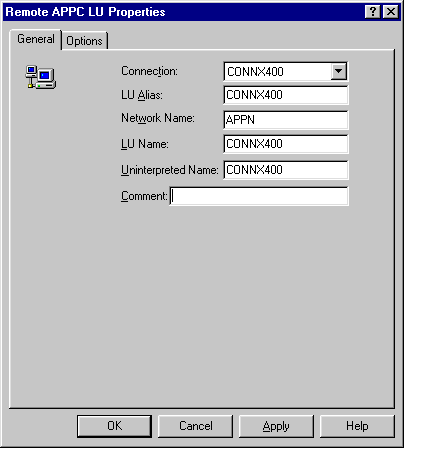
Right-click the Remote APPC LU folder; then select New + Mode Definition from the menu. The APPC Mode Properties dialog box appears. Enter appropriate values in the dialog boxes from the example screen shots. These values are compatible
with the IBMRDB mode definition.
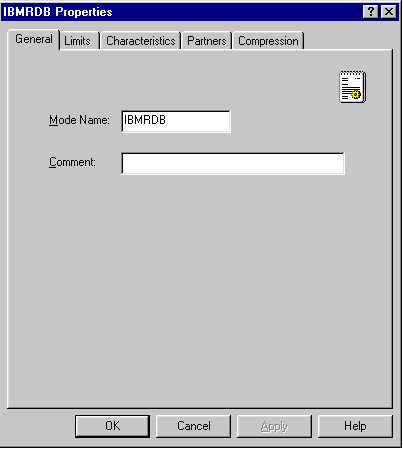
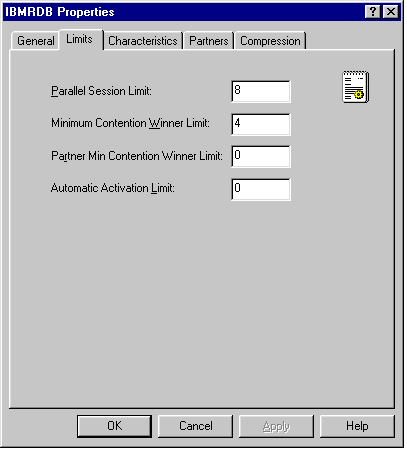
Your Microsoft SNA Server configuration is complete. You can test it by using the 5250 applet to connect to the host. If this connection works, you can connect to the OS/400 via this MS SNA server, provided that the CONNX DB2 module and the MS SNA Server client for Windows are installed on your client machine.