Click Node in the Definition Hierarchy by Function pane, and then click the Create button.
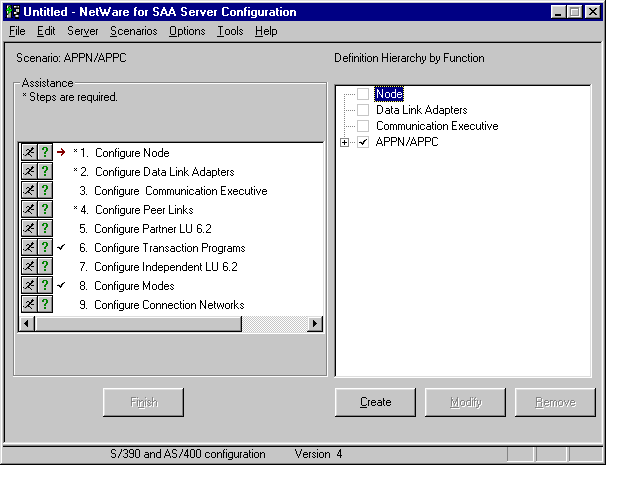
The Configure the Node dialog box appears.
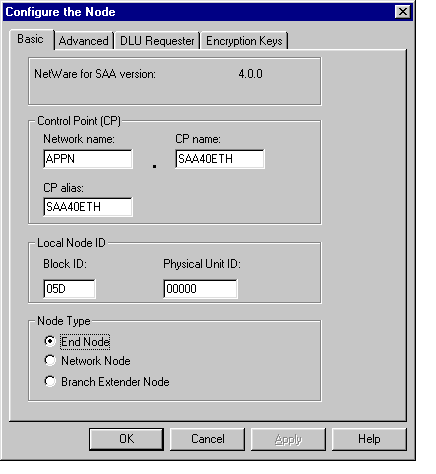
The values for network name, CP (Control Point) name, and CP alias are user-defined. Note that the Local Node Block ID has been changed from 017 to 05D.
Accept the defaults for the Advanced, DLU Requester, and Encryption Keys dialog box tabs.