Select Start, point to Programs, and then select the Attachmate Extra! Personal Client 32-bit or Extra! Office 32-bit client application. Select APPN Node+APPN Configurator from the menu.
Under Sections, select Node Definition, and then click the Add button. The Local Node tab appears. The values in this tab define the local computer to the network. Select Data Link Control under Sections, and then click the Add button. Select Network (802.2) as the DLC type in the list box. Click the OK button to return to the APPN Configurator window.
The 802.2 tab appears. Choose a user-defined DLC name, in this case DLCO. Accept the defaults.
Under Sections, select Port, and then click the Add button. The Add Port Definition dialog box appears. Select Network (802.2) as the DLC type in the list box, and then click the OK button to return to the APPN Configurator window.
Under Sections, select Link, and then click the Add button. The Add Link Definition dialog box appears. Select Network (802.2) as the link type in the list box, and then click the OK button to return to the APPN Configurator window.
The Definition tab appears with representative values. For purposes of this example, the target host is defined as APPN.CONNX400 in the
adjacent NetID and CP Name text boxes. You can substitute the fully qualified netid.luname of the target AS/400 at your installation.
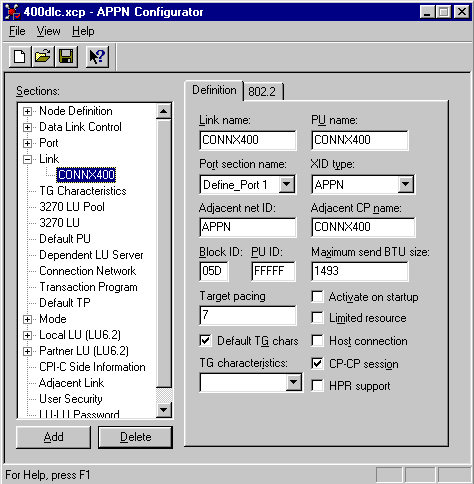
Select the 802.2 tab in the APPN Configurator window. Enter the destination address of the host machine. The value of this field must match
the LAN adapter address for the targetsystem, which can be displayed via the OS/400 WRKLIND command. Refer to the screen shot
in To verify IBMRDB mode description for an example. If you are not authorized to use this command, ask your OS/400 systems administrator for the target machine
LAN adapter (MAC) address.
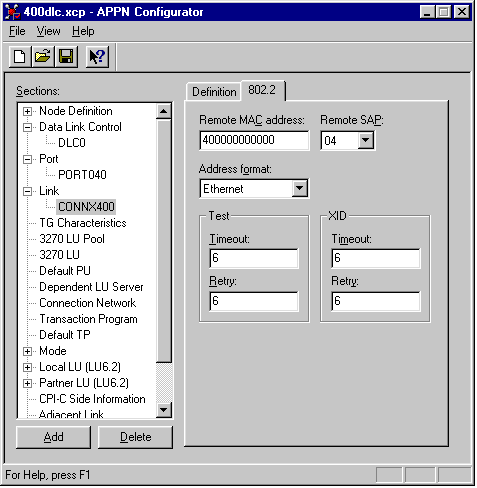
Under Sections, select Mode, and then click the Add button. The Mode tab appears. Enter the IBMRDB mode name in the Mode Name text box. Representative values are entered. These values are compatible with the IBMRDB mode definitions as displayed by
the OS/400 DSPMODD command.
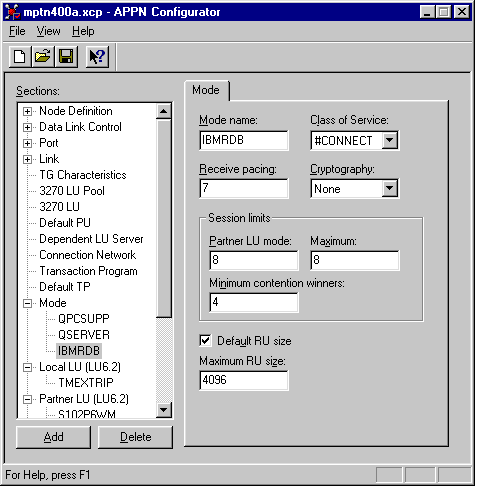
Under Sections, select Local LU 6.2 (LU 6.2), and then click the Add button. The Local LU (LU 6.2) tab appears. In keeping with previous examples, both the Local LU name and the Local LU alias are defined as CONNXPC. Note
that the NAU address field is 0; this value defines an independent local LU.
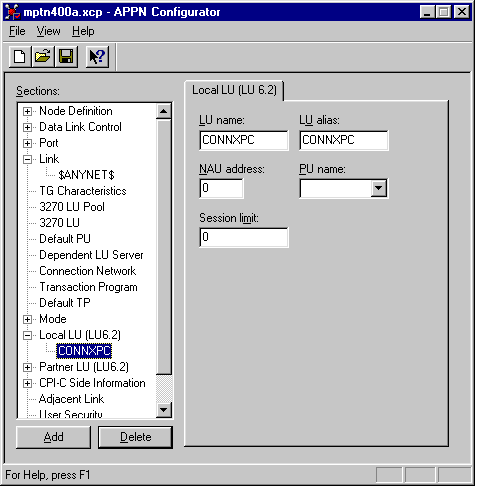
Under Sections, select Partner LU (LU 6.2), and then click the Add button. The Partner LU (LU 6.2) tab appears. As in previous examples, the target AS/400 is defined as APPN.CONNX400, as is the owning control point name.
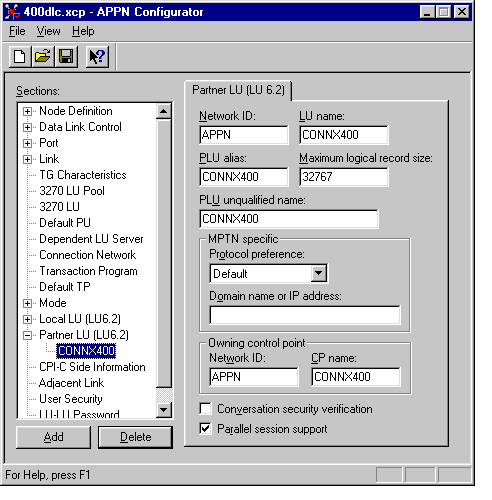
Your Attachmate IEEE 802.2 DLC configuration is complete. These values are used later in the CONNX client configuration dialog box.