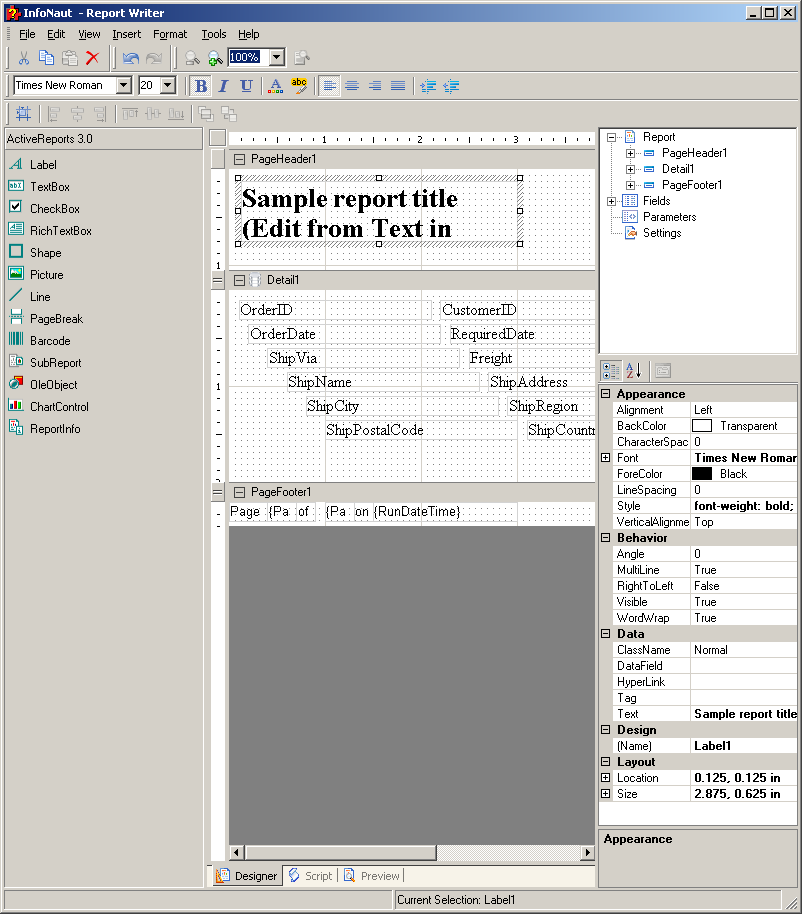1. Click the Start button, and then point to All Programs. Point to CONNX Driver, and then click InfoNaut - The CONNX Query Tool. The InfoNaut window opens.
2. Add a connection to a data source.
3. You must have information in the grid or have an existing report in order to open the InfoNaut Report Writer. You can create a new query or use an existing query by clicking File, then Open SQL and selecting a .dqy file.
4. Click the Report
button, or select Report Writer
from the View menu.
![]()
5. The Report
Writer window opens. The fields from the query or table shown in
the InfoNaut grid appear in the Header pane in the order in which they
appear in the grid.