1. On the Connection
menu, select Open OLE DB Connection.
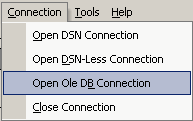
2. The Find CDD
dialog box appears.
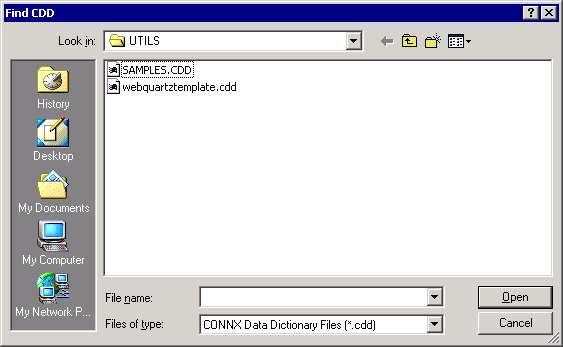
3. Browse to select a .cdd file, and then click the Open button.
4. The CONNX Integrated Logon dialog box appears. Log on to the selected databases, and then click the OK button.