1. The most recent connections are listed in
the Recent Connections list box. Select the down arrow to view the list.
To see the complete list of connections, select Recent
Connections.
2. To see additional connections, select
More Connections... from the drop-dowm
list The Infonaut - More... window appears. A list of all previous connections
is displayed.
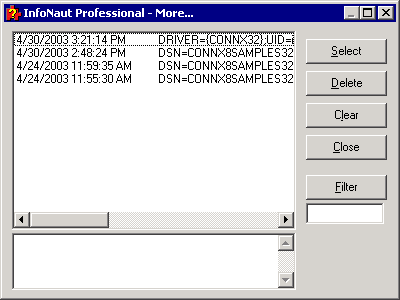
3. Click the Select button to change your current connection. You can choose from any of the connections listed to automatically change your connection in the InfoNaut window.
4. Select one of the connections listed and then click the Delete button to delete the connection. This removes the connection from the log file.
5. Click the Clear
button to erase the entire log file. The following appears:
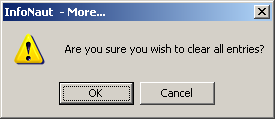
Click OK to erase the log
file.
6. Click Close to return to the InfoNaut window.