1. Select the text box in the report header.
2. Click the Font Settings button on the Format tool bar.
![]()
Font Settings button
3. The Font window opens.
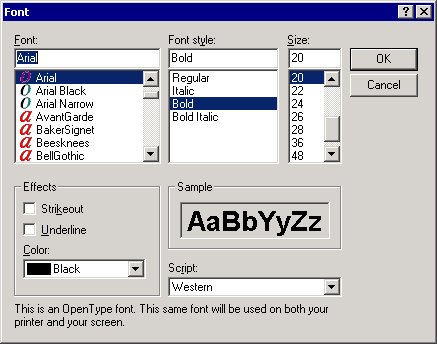
4. Select a font and font style from the list, and then select a size for the font. Click the OK button.
5. The header label is changed to the new font. If the text box is too small for the new label, drag one of the handles to the right or left, or up or down, to resize the box. The pointer arrow changes to a double-headed arrow when placed over a handle. Hold the cursor down and drag to resize the frame. Notice that the text automatically centers itself within the frame by default.