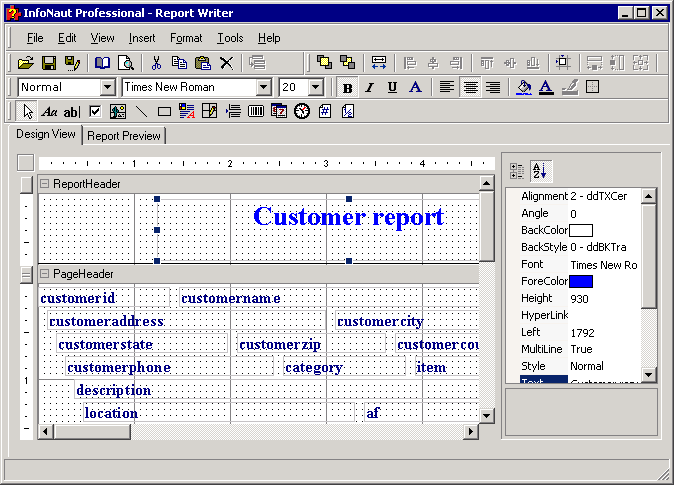1. Select the frame surrounding the report header.
2. Click the Text Color button on the formatting toolbar.
![]()
Text Color button
3. The Colors dialog box opens. Select one of
the colors offered or create a custom color by clicking the Define
Custom Colors button.
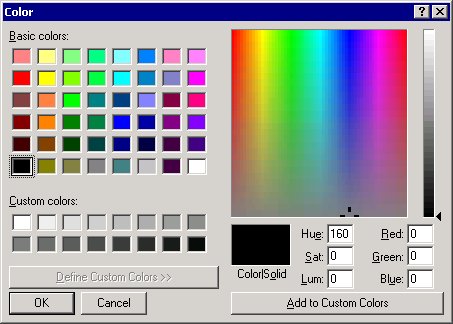
4. Select a color for the font, and then click the OK button.
5. The color of the font changes to match your
selection.