Tasks can be associated with individual scheduled synchronizations. The tasks defined in this step run on an individual schedule, unlike Global Scheduled tasks which run for every scheduled synchronization. Synch Tasks can be any executable file or batch script that can be called within Windows.
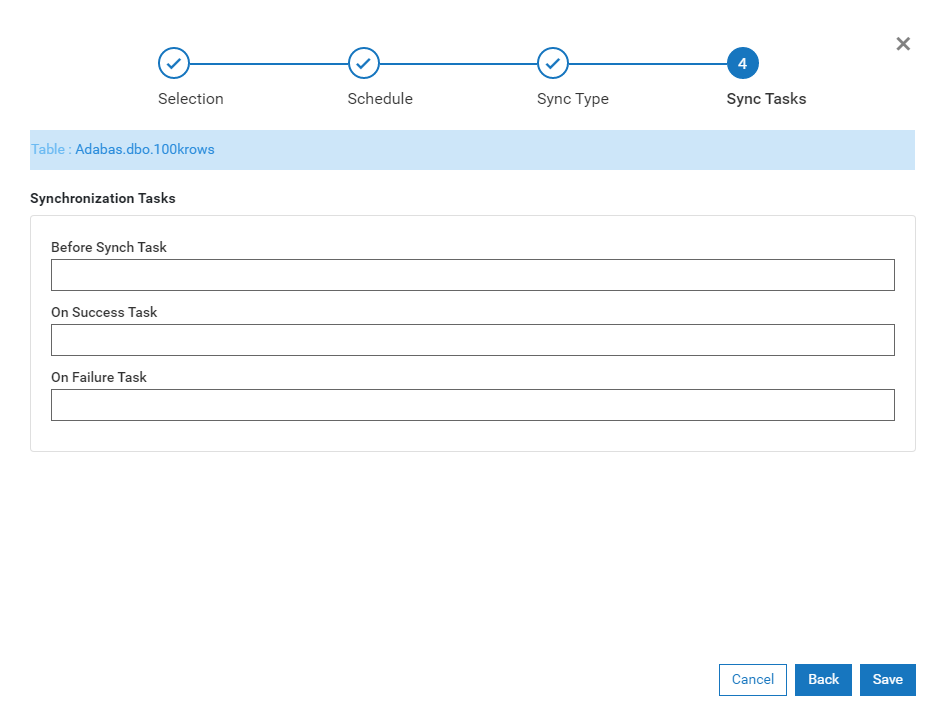
Before Sync Task
To define a task to run before a synchronization is performed on the
table, transformation or group specified in the schedule definition,
use the Before Synch Task text box to enter a valid executable filename
or batch file. For example, to synchronize a particular set
of database files and then inform the administrator of that particular
database of the scheduled synchronization, a command line may resemble
the following: (Note: This
is a fictitious example)
c:\utils\epsendmail user@domain.com,
databaseadmin-ops@domain.com, "DB Sync", "DB Sync Task
started", 255.255.255.255
The command can be tested with the Global
On-Demand Synchronization Before Sync Task and then cut-and-paste
into the Before Synch Task text box once it is working properly.
On Success Task
To define a task to run upon the successful completion of a
synchronization, use the On Success Task text box to enter a valid
executable filename or batch file. For example, to synchronize
a particular set of database files and then inform the administrator
of that particular database that the scheduled synchronization successfully
completely, a command line such as the following could be used: (Note: This is a fictitious example)
c:\utils\epsendmail user@domain.com,
databaseadmin-ops@domain.com, "DB Sync", "DB Sync Task
Completed Successfully", 255.255.255.255
The command can be tested with the Global
On-Demand Synchronization On Success Task and then cut-and-paste
into the On Success Task text box once it is working properly.
On Failure
Task
To define a task to run when a synchronization
fails with an error, use the On Failure Task text box to enter a valid
executable filename or batch file. For example, to synchronize
a particular set of database files and then inform the administrator
of that particular database that the scheduled synchronization failed
to successfully complete, a command line such as the following could
be used: (Note: This is
a fictitious example)
c:\utils\epsendmail user@domain.com, databaseadmin-ops@domain.com,
"DB Sync", "DB Sync Task Failed", 255.255.255.255
The command can be tested with the
Global
On-Demand Synchronization On Failure Task and then cut-and-paste
into the On Failure Task text box once it is working properly.
Click the Save button to save the Schedule and return to the Schedules Tab