In the Date
and Time Selection dialog box, under Time
Selection, click the Trigger
every ___ ______ between _________ and ________ radio button,
and then enter a number in the first text box. Select either Minutes or Hours
from the first list box, then select the hour from the two clocks
during which you want the synchronization task to run.
![]()
If the scheduling requirement
is irregular, you may use the second option. Select the radio button,
and then select the hours you need from the list box. When you have
completed your scheduling input, click the Save
icon.
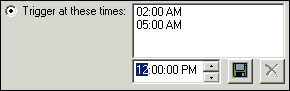
To remove any of the information
from this schedule, select the time you want to remove, then click
the Delete button. To return
to adding more scheduling time, click the Plus
button.
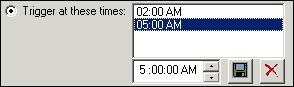
Click the OK button to return to the Push Recurrency Frequency dialog box.