In the Date
and Time Selection dialog box, under Date
Selection, click the Trigger
every ___ days radio button, and then enter a number in the
text box.
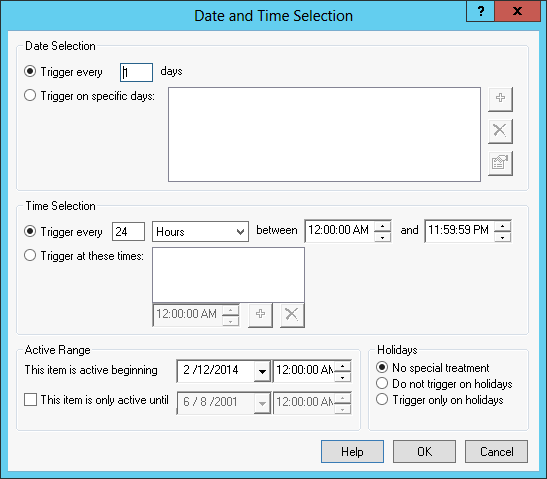
If you want to change
the trigger date, click the Trigger
on specific days radio button, and then click the Plus
sign button.
![]()
The Select
Days dialog box appears.
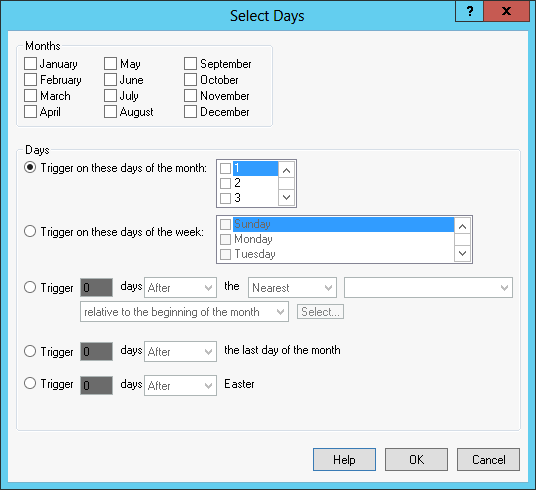
Under Months,
select a month check box. You may select more than one month.
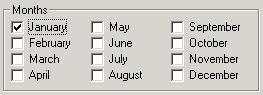
Under Days,
there is a range of daily triggers to choose from. If you select Trigger on these days of the month,
you must click the radio button, then click the check boxes for the
days. You can choose one or more days.
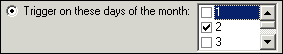
If you select Trigger
on these days of the week, you must click the radio button,
then click the check boxes for the days of the week. You can choose
one or more days of the week.
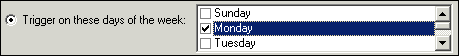
If you select Trigger
___ days _____ the _____ _____________, you must click
the radio button, then choose items from the list boxes.
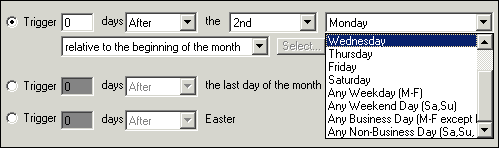
If you select Trigger
___ days _____ the last day of the month, you must click the
radio button, enter a day, then choose either After
or Before from the list box.
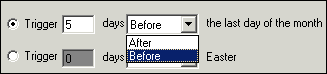
If you select Trigger
___ days _____ Easter, you must click the radio button, enter
a day, then choose either After
or Before from the list box.
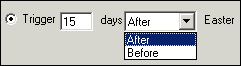
Click the OK button to return to the Date and Time Selection dialog box.