In the Date
and Time Selection dialog box, under Active
Range, select a date from the This
item is active beginning text box, and then select a time from
the list box.
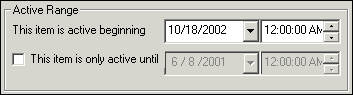
To establish an end date
for a synchronization task, select the This
item is only active until check box.
![]()
Click the OK button to return to the Push Recurrence Frequency dialog box.