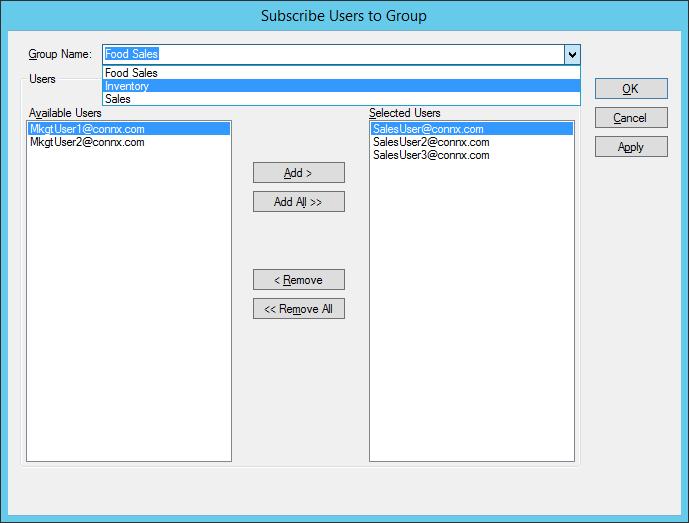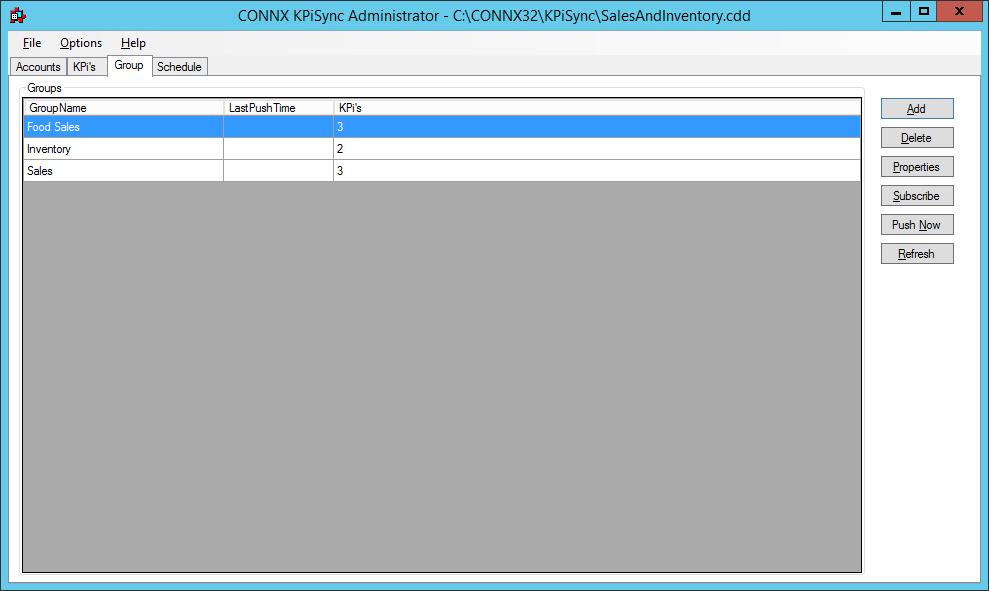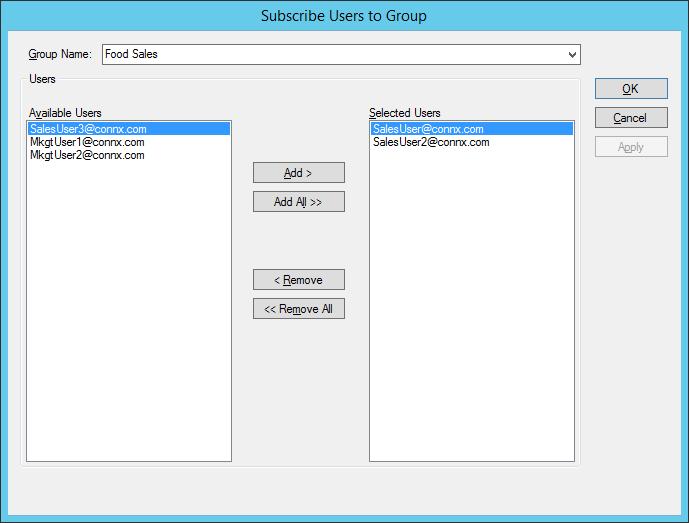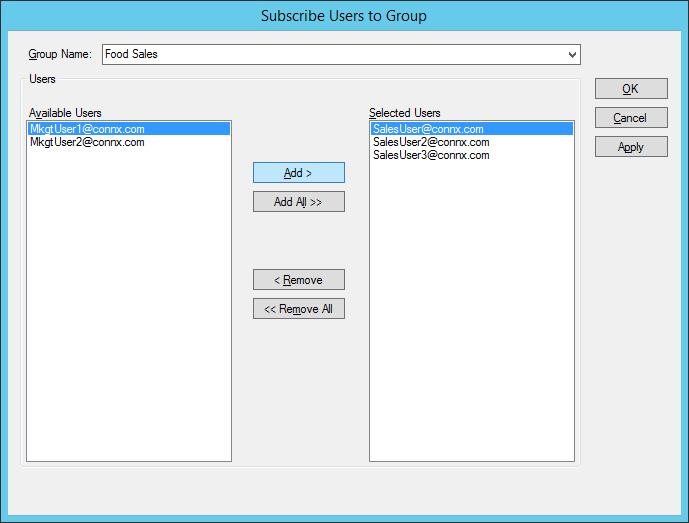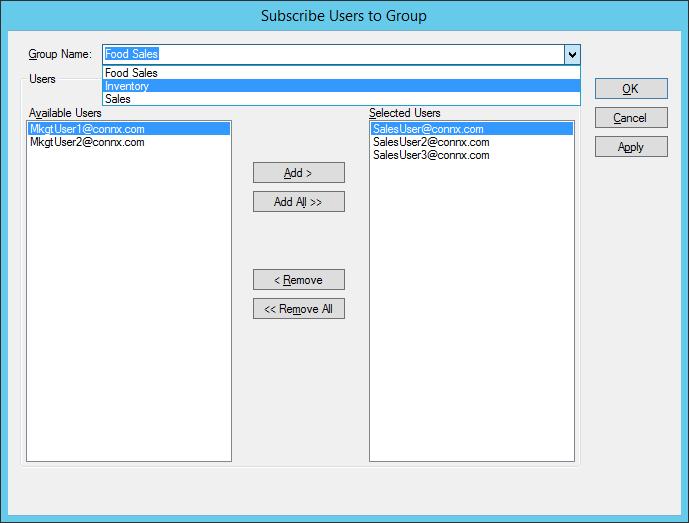Subscription by Group
To view, add or remove subscriptions for a user or a list of users on
a per Group basis:
- On the Groups tab, select
the Group you wish to work with and click Subscribe button. This
will bring up the Subscribe Users
to Groups dialog.
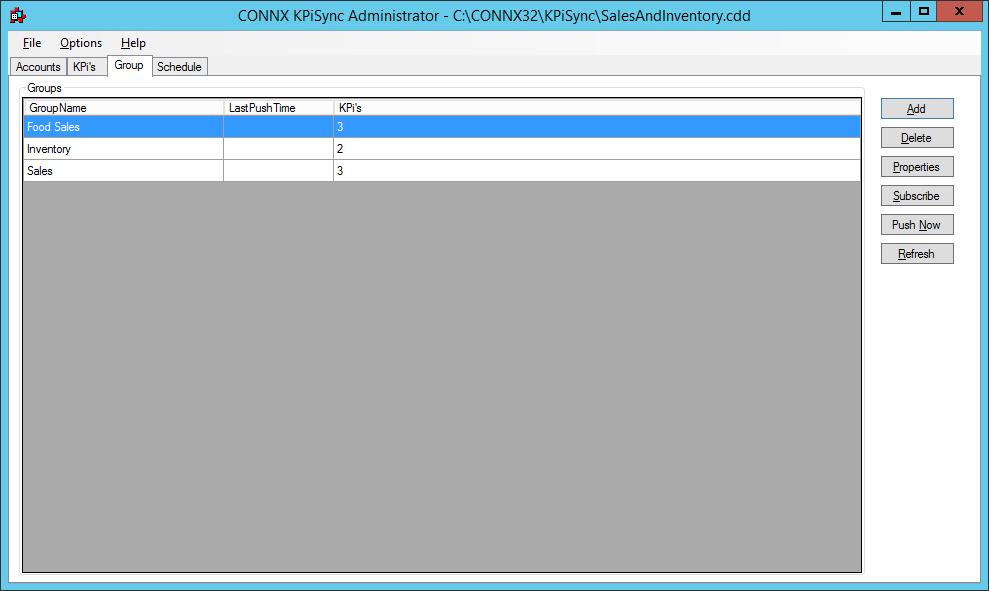
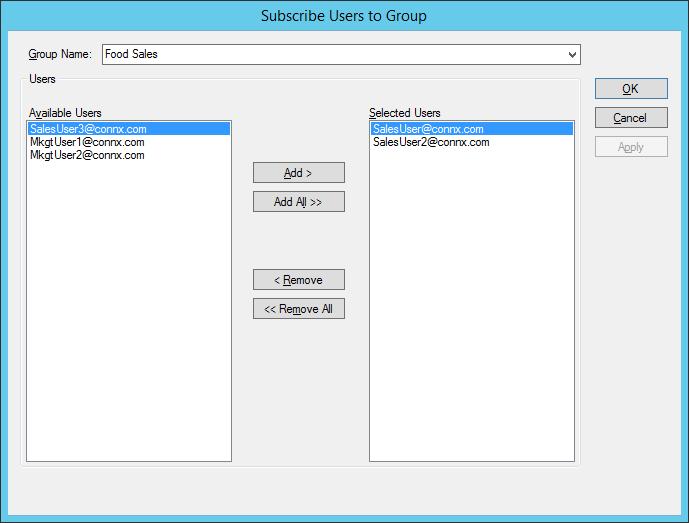
- This dialog has two lists. The Available
Users list displays the users that are not yet subscribed to
this Group. The Selected Users
list displays the users that are currently subscribed to this
Group. Moving users from the Available list to the Selected
list will subscribe the user to the selected Group and moving users
from the Selected list to the Available list will removed the subscription.
Changes will not be made until either the Apply
or OK buttons are pressed.
- To subscribe SalesUser3@connx.com to this Group, select that user
and press the Add button.
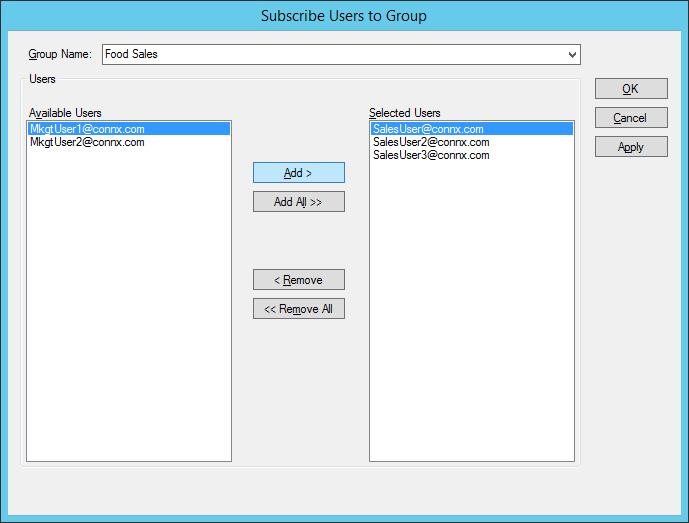
- Press OK to update the
KPiSync cloud server with the new subscription information. To
work with another Group without leaving this dialog, press Apply
to apply the current changes and then select a new Group from the
Group Name pull down.