The usagegovernance web service is a bespoke service which is mandatory if usage governance data is being collected on a separate SOA Gateway. Here are the steps required to create it.
In the Control Centre select the server on which usage governance data will be stored.
Click on the View Menu icon and select the entry.
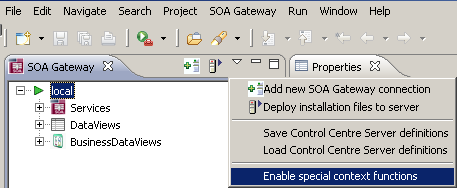
Under Services select the driver which will support the new service. If one has not yet been created add one now. See here for details on this.
Right click on the driver entry and select the item.
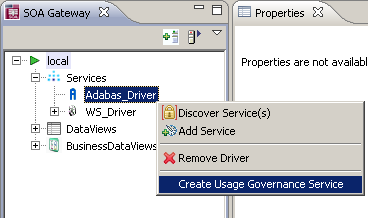
Fill in the details appropriate to your installation.
Select the Create database table now check box.
Select Create.
The web service is now created and its properties displayed .