In the Control Centre select the server for which usage governance data will be generated.
Select the Governance tab in the Properties view.
To turn data collection on the Information box must be selected. If required Input Data and Output Data may also be selected.
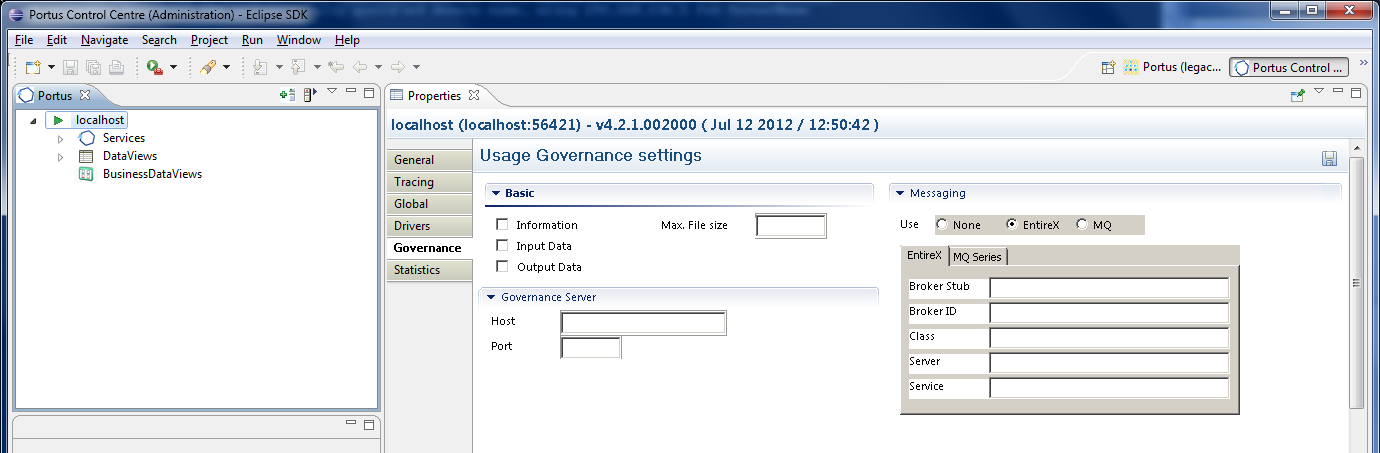
Select the Save button.
Stop the server.See here on how to do this.
Start the server.
Issue a request to SOA Gateway e.g. a get request.
Go to SOA Gateway configuration directory.
The default location of SOA Gateway configuration folder is [SERVER_INST]/Apache22/configuration replacing [SERVER_INST] with the location in which you have installed SOA Gateway.
A file should be present in the format soag_usage_governance_yyyy_mm_dd_hh_mm_ss_ms.txt. Note that it is not possible to view this file while SOA Gateway is running. Stopping the server will create an XML file with the same name.
Open the file to check its contents.
There should be 1 entry for the get request plus all the governance data collected as per the options selected in 2.