On the right side of the Main screen a button is located, which allows to call User Profile options:
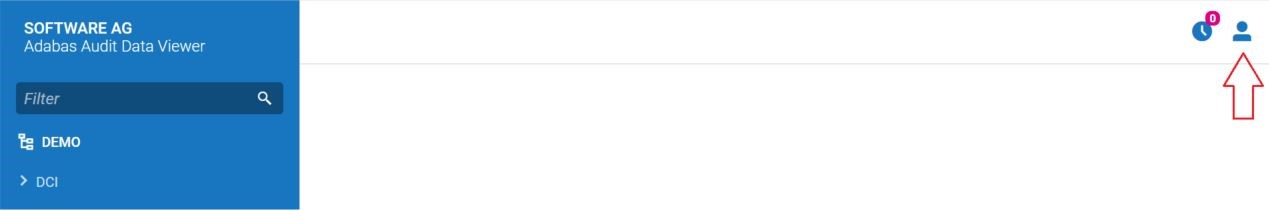
After pressing a User Profile Button, AAV presents available options:
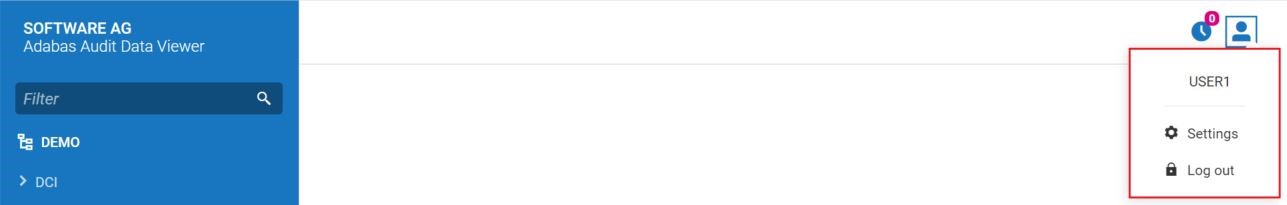
setting related to showing or hiding all greyed-out fields (the fields which cannot be filled),
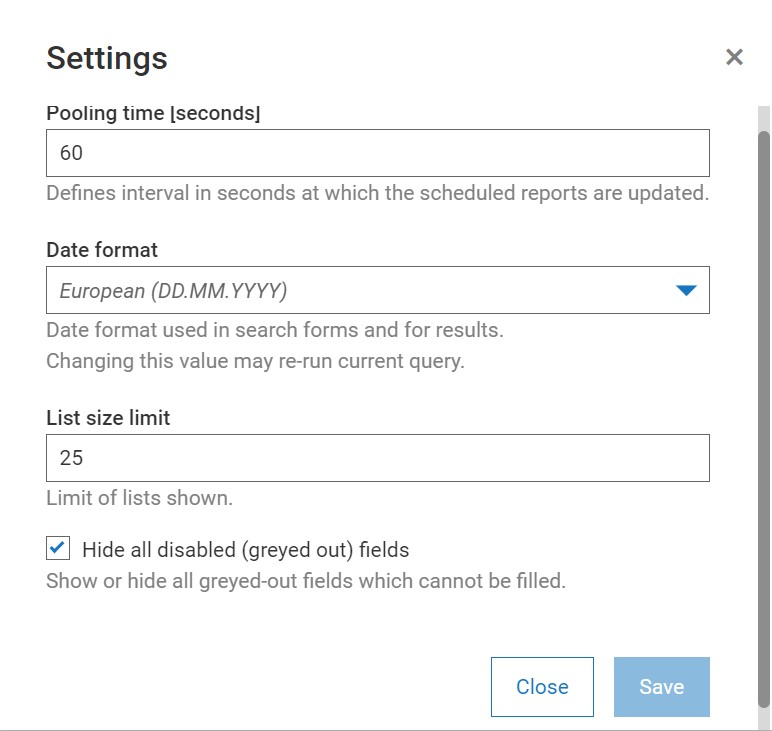 all the changes are saved after pressing Save button,
all the changes are saved after pressing Save button,
log out, where the user can log out from AAV.